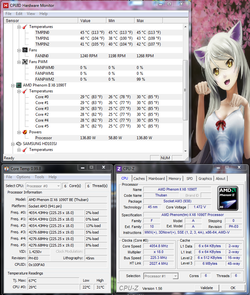- Joined
- Jan 16, 2011
- Location
- Walsall, United Kingdom
Hey there everyone, first of all I'd like to introduce myself, my name is Ellis, I've been snooping this site for.. some few years but have never made an account. =3
I've recently upgraded my Rig from an Athlon 62 x2 6000 to a Phenom II 1090T BE. (Its taken me a few years, but I'm up to date/ish )
)
I'm no stranger to overclocking, so you can speak techy when needed.. =3
Ok, now for my question...
''What would you recommend as a safe overclock for my Phenom, taking into account my current Rig/setup?''
At current, I've only change the multiplier, to 18.5, giving me a stable overclock of 3.7GHz.
I've also changed the multiplier on the Turbo feature, which now boosts to 4GHz (20x).
I haven't played around with the FSB yet, but I've also increased the clockspeed of the NB & HT to 2205MHz.
Also, havent changed any of the voltages yet and have left them on automatic setup via my Gigabyte mobo.
Also I've just finished a 4 hour stress test on the current clock speeds, and I've had a max CPU temp of 40C and avg of about 38C.
Idle is around 17~20C.

Rig
Case: Antec Twelve Hundred
Mobo: Gigabyte GA 790FXTA-UD5
CPU: AMD Phenom II X6 1090T BE
Cooler: Corsair Cooling Air Series A70
PSU: Antec CP850 850W
GPU: Sapphire Radeon 6950 2GB GDDR5
RAM: Mushkin Silverline DDR3 1333 2x4GB
OS: Windows 7 Ultimate 64-bit
I've recently upgraded my Rig from an Athlon 62 x2 6000 to a Phenom II 1090T BE. (Its taken me a few years, but I'm up to date/ish
 )
)I'm no stranger to overclocking, so you can speak techy when needed.. =3
Ok, now for my question...

''What would you recommend as a safe overclock for my Phenom, taking into account my current Rig/setup?''
At current, I've only change the multiplier, to 18.5, giving me a stable overclock of 3.7GHz.
I've also changed the multiplier on the Turbo feature, which now boosts to 4GHz (20x).
I haven't played around with the FSB yet, but I've also increased the clockspeed of the NB & HT to 2205MHz.
Also, havent changed any of the voltages yet and have left them on automatic setup via my Gigabyte mobo.
Also I've just finished a 4 hour stress test on the current clock speeds, and I've had a max CPU temp of 40C and avg of about 38C.
Idle is around 17~20C.

Rig
Case: Antec Twelve Hundred
Mobo: Gigabyte GA 790FXTA-UD5
CPU: AMD Phenom II X6 1090T BE
Cooler: Corsair Cooling Air Series A70
PSU: Antec CP850 850W
GPU: Sapphire Radeon 6950 2GB GDDR5
RAM: Mushkin Silverline DDR3 1333 2x4GB
OS: Windows 7 Ultimate 64-bit