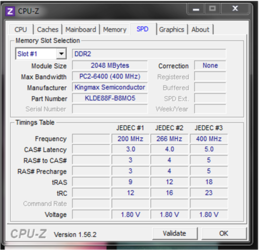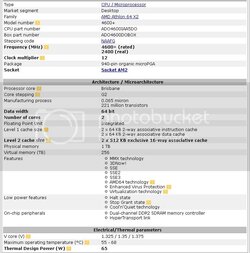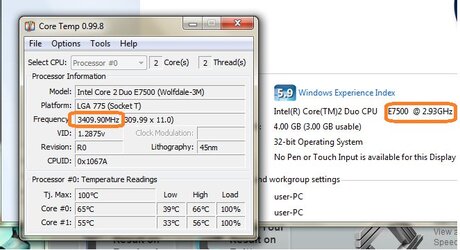Currently I'm using AMD Athlon(tm) 64 x2 Dual Core Processor 4600+ 2.40Ghz Processer. Yesterday I try setting my CPU Frecuency to 220 Mhz on BIOS and every thing works fine. But when I try pushing up to 225 Mhz, I starts the Windows. After I started to my Windows, I did it. But after 5 minutes, while I was pumping the load to max by opening some programs and a game, the whole pc hangs there. When I set to 220Mhz the CPU temp was about 50C++ only. Does anything goes wrong when I setting the frecuency? Or I need to configure the higher Voltage for my processor? (Currently 220Mhz is 1.3500V) and my PSU Walt was 450W

Looking at your CPU multi, Core speed, and voltage changes, first thing's first.. you need to disable Cool n' Quiet in your BIOS. If you see another option called C1E support, disable that too. For these purposes.. you don't want the CPU to be throttled. Best thing to do is to set em at their stock values instead of leaving them on auto, and work up from there.
Until you finalize your CPU OC.. you can leave RAM alone or give it a bump one notch higher for speed. Wouldn't be much problem in running 533Mhz. Do you have your RAM manually set to 1.80V-1.85v? Don't be afraid of adding 0.05v from stock, if anything it may run better.. ain't that right QI?

...Oh yea, just thought of it, what's your CPU cooler and thermal paste? Crossing fingers and hoping it's not teh stock one...

When you change or adjust your bus speed like that, you're also affecting the HT link speed, RAM speed, and I think I remember something about an HTT, but can't remember which part that is...

I do remember the need to keep HT at or under 1000 though.. so change that from a 5x multi to a 4x multi. I fear the problem lies with the fact you only have 1 RAM stick. 2 is preferrable, especially as a matched pair for optimal dual channel operation. 1 RAM stick may also hinder the performance you're looking to achieve. As with anyone running a single RAM stick, my first opinion would be to go buy a 2nd identical stick, or buy a dual channel pack, with both sticks in it. You would then replace the 1 stick with the 2 new sticks.. If I may offer a suggestion, look into G.Skill. I'm using a great pair of G.skilll PC6400 sticks with 5-5-5-15 timings on my mATX computer with a Wolfdale E6300 2.8, clocked to 3.6 with the stock cooler.. but the sweeter part is I have em running at 1033Mhz 5-5-5-15.

I think it's like 2.1v but hell if I know lol.

But also.. Would you mind posting the rest of your system specs? I can tell you're using an ECS board with the nVidia MCP61 , but it's always helpful information to have filled in.



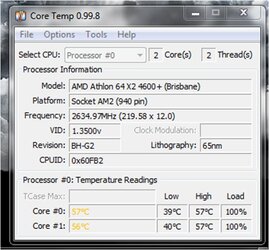
 to OCF!
to OCF!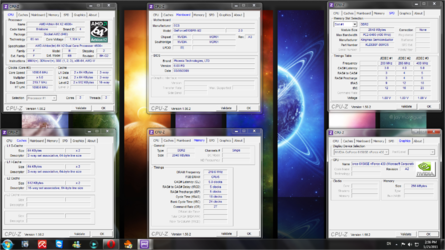
 and that would be helpful because your RAM settings look really, really odd. Are you running two sticks of RAM or just one???
and that would be helpful because your RAM settings look really, really odd. Are you running two sticks of RAM or just one???