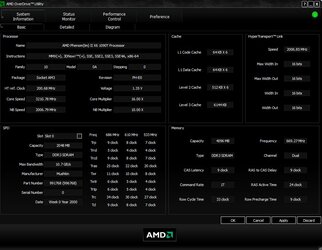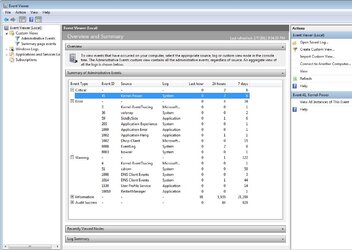i thought all was well in amd land but it seems not...
had the problem of freezing a few days ago thought i was in the clear and now this crap...anywhere in between 12-? hours the pc will freeze...everything in bios is default with all overclocking and throttling settings off/disabled...
its frozen while using firefox but more frequently while gaming(game: darksiders...the game came with the 1090t pretty frickin cool too!) i use the onboard video and was thinking maybe i should specify an amount of ram for it to use in the bios instead of leaving it on auto...gpu boost is also disabled
heres a pic with some of whats going on...any suggestions?
had the problem of freezing a few days ago thought i was in the clear and now this crap...anywhere in between 12-? hours the pc will freeze...everything in bios is default with all overclocking and throttling settings off/disabled...
its frozen while using firefox but more frequently while gaming(game: darksiders...the game came with the 1090t pretty frickin cool too!) i use the onboard video and was thinking maybe i should specify an amount of ram for it to use in the bios instead of leaving it on auto...gpu boost is also disabled
heres a pic with some of whats going on...any suggestions?