- Joined
- Feb 24, 2011
- Location
- Poznan, Poland
Hello everyone! This is my first post, and I'm sure it's in the right place. ;-)
Here's my story:
I recently bought two sticks of DDR2 RAM, 2GB memory each. I knew my motherboard supports
DDR2s up to 1200 MHz, so I took those Kingston HyperX 1066 sticks. Mounted them onto my board and launched the PC. Everything was running fine on automatic settings - 800 MHz 1,8V. I googled the right values for my memory to work in 1066 mode, rebooted my computer and entered BIOS.
What I changed was:
Memory mode (or however it's called in my BIOS) -> DDR2-1066
Memory voltage -> 2.2V
and I manually entered timings -> 5-5-5-15
after that I saved settings and rebooted my PC.
POST screen kindly informed me that I was running 1066 MHz 4GB RAM. OS booted without a problem and everything was going really smooth till I launched Starcraft 2 and began an online play.
Game started to freeze every three seconds for about half a second, which was very annoying. Without thinking too much I downloaded Memtest86+ and made a bootable flash drive; I rebooted my PC and started testing memory.
I didn't like the test results at all. Memtest gave me plenty of errors. To make sure the sticks were OK I switched back to DDR2-800 mode and to auto-timings and voltage and re-ran the test. I came back after six hours and there were absolutely no errors.
I was like: wtf?
I sent the sticks back to the store I bought them, asking to exchange them for another pair. What they told me after two weeks of waiting was the memory seemed to be OK and they were sending it back to me.
I started to look for another solution.
I found a couple of articles and posts which said that frequency that memory runs at is somehow connected to the CPU's FSB (or something like that). What I understood from the texts was: if you want to have your RAM running on 1066 MHz, you need to overclock your CPU a bit.
And that's where the fun began.
I think this is the moment when I should tell you my system spec.:
Intel Core2Quad Q8300 CPU
Asus P5Q Pro motherboard (latest bios)
2x2GB Kingston HyperX 1066 DDR2 (KHX8500D2K2/4G)
Asus GeForce 7600GT Silent
PCIe SATA-RAID controller
PCIe ESI ESP1010e soundcard
3x SATA 320GB HDD
400W Chieftec PSU
Windows 7 x64
I got my sticks back today and plugged them in right away. Since I had some time to google things up I've already knew (more or less) what other settings should I change to make my RAM cooperate with CPU correctly.
I changed FSB from 333 to 400 MHz along with RAM mode from 800 to 1066 (with all the timings and voltage). I disabled all power-saving features of my CPU and also disabled Fan control to keep it at full speed all the time (I use a factory cooler).
In fact, increase of the FSB was an only change I made to my CPU.
I saved settings and rebooted. Went through POST and Windows loaded without any problems. I launched CPU-Z to see my current CPU speed, then brought HWMonitor onto my screen to finally make 'Small FFTs' test in Prime95.
Unfortenately I had to cancel it due to growing CPU temperature.

Are such high core temperatures normal when using a factory cooler with slightly increased FSB?
In safe mode (factory settings) temperatures are 44-50'C.
Here's my story:
I recently bought two sticks of DDR2 RAM, 2GB memory each. I knew my motherboard supports
DDR2s up to 1200 MHz, so I took those Kingston HyperX 1066 sticks. Mounted them onto my board and launched the PC. Everything was running fine on automatic settings - 800 MHz 1,8V. I googled the right values for my memory to work in 1066 mode, rebooted my computer and entered BIOS.
What I changed was:
Memory mode (or however it's called in my BIOS) -> DDR2-1066
Memory voltage -> 2.2V
and I manually entered timings -> 5-5-5-15
after that I saved settings and rebooted my PC.
POST screen kindly informed me that I was running 1066 MHz 4GB RAM. OS booted without a problem and everything was going really smooth till I launched Starcraft 2 and began an online play.
Game started to freeze every three seconds for about half a second, which was very annoying. Without thinking too much I downloaded Memtest86+ and made a bootable flash drive; I rebooted my PC and started testing memory.
I didn't like the test results at all. Memtest gave me plenty of errors. To make sure the sticks were OK I switched back to DDR2-800 mode and to auto-timings and voltage and re-ran the test. I came back after six hours and there were absolutely no errors.
I was like: wtf?
I sent the sticks back to the store I bought them, asking to exchange them for another pair. What they told me after two weeks of waiting was the memory seemed to be OK and they were sending it back to me.
I started to look for another solution.
I found a couple of articles and posts which said that frequency that memory runs at is somehow connected to the CPU's FSB (or something like that). What I understood from the texts was: if you want to have your RAM running on 1066 MHz, you need to overclock your CPU a bit.
And that's where the fun began.
I think this is the moment when I should tell you my system spec.:
Intel Core2Quad Q8300 CPU
Asus P5Q Pro motherboard (latest bios)
2x2GB Kingston HyperX 1066 DDR2 (KHX8500D2K2/4G)
Asus GeForce 7600GT Silent
PCIe SATA-RAID controller
PCIe ESI ESP1010e soundcard
3x SATA 320GB HDD
400W Chieftec PSU
Windows 7 x64
I got my sticks back today and plugged them in right away. Since I had some time to google things up I've already knew (more or less) what other settings should I change to make my RAM cooperate with CPU correctly.
I changed FSB from 333 to 400 MHz along with RAM mode from 800 to 1066 (with all the timings and voltage). I disabled all power-saving features of my CPU and also disabled Fan control to keep it at full speed all the time (I use a factory cooler).
In fact, increase of the FSB was an only change I made to my CPU.
I saved settings and rebooted. Went through POST and Windows loaded without any problems. I launched CPU-Z to see my current CPU speed, then brought HWMonitor onto my screen to finally make 'Small FFTs' test in Prime95.
Unfortenately I had to cancel it due to growing CPU temperature.
Are such high core temperatures normal when using a factory cooler with slightly increased FSB?
In safe mode (factory settings) temperatures are 44-50'C.