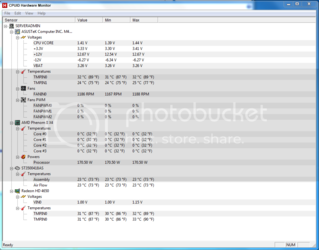- Joined
- Feb 25, 2011
Hi,
Just finished my first overclock on my neqw rig that I built and wanted to get some opinons
I spent a full day reading different guides etc last week and a few hours here and there but I'd just like to know if i done it right,and safe.
It took about 3hours to get it to 3.6GHz yesterday using the multiplier ,stock FSB and Volts @45°D torture test for 25minutes using Prime95
Today I spent another 5hours with alot of adjusting
Got it to 4.0GHz using
Multiplier (20x 200FSB)
V.Core 1.42500
Other Volts Stock
47-48°D CPU Temp Under Load
34°D CPU Temp Idle
24°D MB Temp
Torture Test using Prime95 for 30minutes
Validation
CPU-Z Validator 3.1

Thanks
Dan
Just finished my first overclock on my neqw rig that I built and wanted to get some opinons
I spent a full day reading different guides etc last week and a few hours here and there but I'd just like to know if i done it right,and safe.
It took about 3hours to get it to 3.6GHz yesterday using the multiplier ,stock FSB and Volts @45°D torture test for 25minutes using Prime95
Today I spent another 5hours with alot of adjusting
Got it to 4.0GHz using
Multiplier (20x 200FSB)
V.Core 1.42500
Other Volts Stock
47-48°D CPU Temp Under Load
34°D CPU Temp Idle
24°D MB Temp
Torture Test using Prime95 for 30minutes
Validation
CPU-Z Validator 3.1
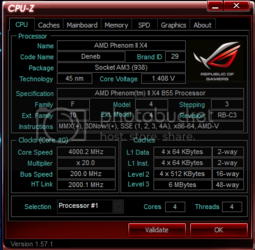
Thanks
Dan