- Joined
- Apr 12, 2003
- Location
- Middlesbrough
ello all just thought i post screens of yes im calling it bios
i dont see many around and its a starting point
i diss all energy saving as i like to burn 2 trees a day to fuel my comp
ive set turbo boost power limit to 200 so i dont get down clocked 200 seems fine (multi can drop even tho set @ 48 or what ever
spread spectrum diss i had probs with blck @ over 101 this helped when dis (just for now tho all default well .1 over as mobo lowers it slightly)
All on water cooling
View attachment 110411131006.BMP
View attachment 110411133135.BMP
View attachment 110411133227.BMP

i dont see many around and its a starting point
i diss all energy saving as i like to burn 2 trees a day to fuel my comp
ive set turbo boost power limit to 200 so i dont get down clocked 200 seems fine (multi can drop even tho set @ 48 or what ever
spread spectrum diss i had probs with blck @ over 101 this helped when dis (just for now tho all default well .1 over as mobo lowers it slightly)
All on water cooling
View attachment 110411131006.BMP
View attachment 110411133135.BMP
View attachment 110411133227.BMP
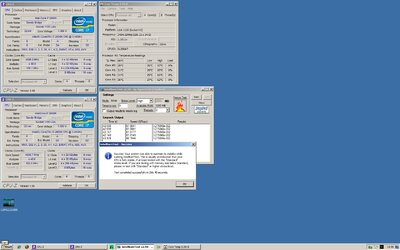
Last edited by a moderator:


