- Joined
- May 27, 2011
Hello all!
New user here. I would like to thank the moderators and all members for the excellent community they have here. I've been reading through many threads and the quality of the posts is truly incredible.
I apologise in advance if this is in the wrong place but since my question involved my cpu, motherboard and memory, I was not sure where to post.
I have a little overclocking experience but have not done it in a long time. My last overclock was during the Celeron era
I am trying to get my Intel Q6600 (B0) to run over 3.3Ghz. At the moment is it stable on 3.3Ghz with a Max load temp after 24 hours of 55degrees. The problem is that if I increase my clock to 400 x 9.0, the computer boots but Windows 7 bluescreens. I have also tried increasing the voltage on the CPU to 1.4V and it also bluescreens.
I am relatively certain it is not a temperature issue but something I am missing in the BIOS Settings.
Could someone please take a look at the screens below and let me know if there is something I am doing wrong or could do better?
Quick Computer Spec Summary:
Asus P5Q Pro Bios 2102
Intel Q6600 2.60Ghz @ 3.3Ghz (B0)
4 x 2GB Kingston HyperX RAM
Gainward Geforce 560 Ti
Antec Kuhler H2O 620 (All in one CPU Water cooling)
Thanks in advance!!!
BIOS Settings:



CPU-Z:




CPUID Hardware Monitor:

GPU-Z

Mem Specs:

RealTemp Idle:

RealTemp Load Prime95:

New user here. I would like to thank the moderators and all members for the excellent community they have here. I've been reading through many threads and the quality of the posts is truly incredible.
I apologise in advance if this is in the wrong place but since my question involved my cpu, motherboard and memory, I was not sure where to post.
I have a little overclocking experience but have not done it in a long time. My last overclock was during the Celeron era
I am trying to get my Intel Q6600 (B0) to run over 3.3Ghz. At the moment is it stable on 3.3Ghz with a Max load temp after 24 hours of 55degrees. The problem is that if I increase my clock to 400 x 9.0, the computer boots but Windows 7 bluescreens. I have also tried increasing the voltage on the CPU to 1.4V and it also bluescreens.
I am relatively certain it is not a temperature issue but something I am missing in the BIOS Settings.
Could someone please take a look at the screens below and let me know if there is something I am doing wrong or could do better?
Quick Computer Spec Summary:
Asus P5Q Pro Bios 2102
Intel Q6600 2.60Ghz @ 3.3Ghz (B0)
4 x 2GB Kingston HyperX RAM
Gainward Geforce 560 Ti
Antec Kuhler H2O 620 (All in one CPU Water cooling)
Thanks in advance!!!
BIOS Settings:
CPU-Z:
CPUID Hardware Monitor:
GPU-Z
Mem Specs:
RealTemp Idle:
RealTemp Load Prime95: