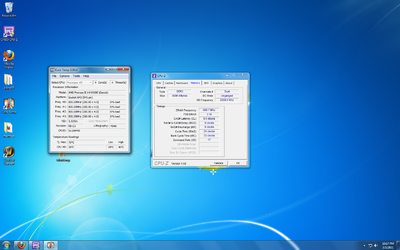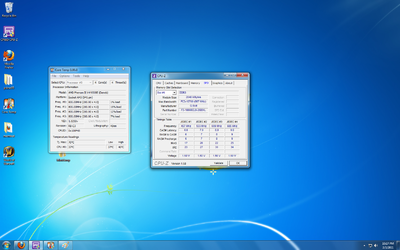Hey everyone,
Just finished my 2 builds and mine runs great my girlfriends is having some issues though, For some reason when i run prime95 the system will reboot itself or go to a bluescreen with something about drivers, or memory.. The system specs are
AMD Phenom II X4 955 Black Edition Deneb 3.2GHz
ASUS M5A87
G.SKILL Ripjaws X Series 4GB (2 x 2GB) 240-Pin DDR3 SDRAM DDR3 1333 (PC3 10666)
Nvidia GTX 260
Ive tried updating the drivers i could figure out and updating the bios. Any suggestions on how to troubleshoot this or ideas on the issue would be awesome,
Thanks
James
Just finished my 2 builds and mine runs great my girlfriends is having some issues though, For some reason when i run prime95 the system will reboot itself or go to a bluescreen with something about drivers, or memory.. The system specs are
AMD Phenom II X4 955 Black Edition Deneb 3.2GHz
ASUS M5A87
G.SKILL Ripjaws X Series 4GB (2 x 2GB) 240-Pin DDR3 SDRAM DDR3 1333 (PC3 10666)
Nvidia GTX 260
Ive tried updating the drivers i could figure out and updating the bios. Any suggestions on how to troubleshoot this or ideas on the issue would be awesome,
Thanks
James