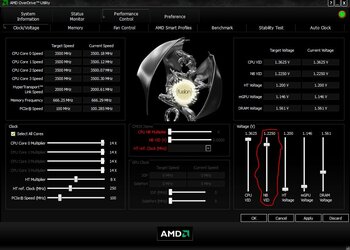Hello everyone, first sorry for my English but I am the translator of google. I overclocked a sempron 140-3792 Mhz with a m5a99x EVO. I upload some more but do not know what voltages would have to get more. The ht link I see this a bit low no?
I put the memory to 1066 and from there has gone up automatically when the CPU bus ascended.
I would like to reach 4 GHz if possible. Thanks.




I put the memory to 1066 and from there has gone up automatically when the CPU bus ascended.
I would like to reach 4 GHz if possible. Thanks.