It has a grey ribbon on it, it is a Western Digital WD800 (or WD800PB) it has 80GB Of memory and it connects to some weird ribbon port.. will this be compatible with my motherboard at all?
I just found this in my old computer and I would be SO happy to find these extremely old files and sift through them.
Pictures:
I just found this in my old computer and I would be SO happy to find these extremely old files and sift through them.
Pictures:
Last edited:
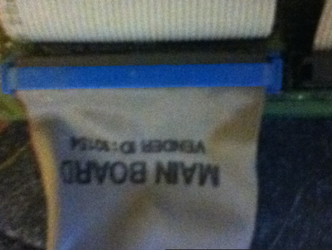





 Gonna need to check for grey hairs in a minute after reading the "weird ribbon port" comment in the OP..
Gonna need to check for grey hairs in a minute after reading the "weird ribbon port" comment in the OP..