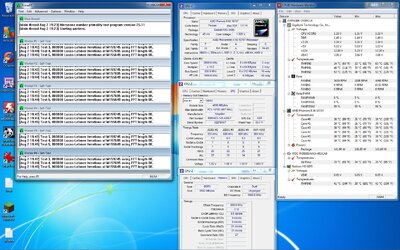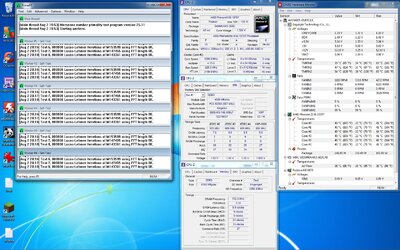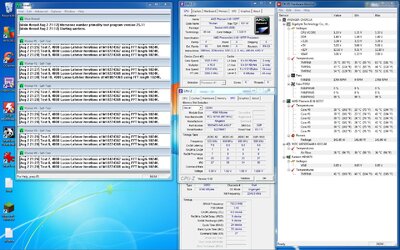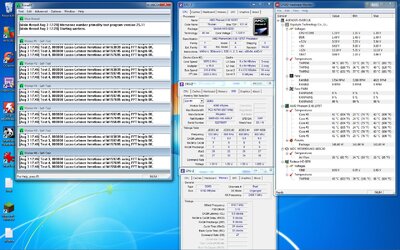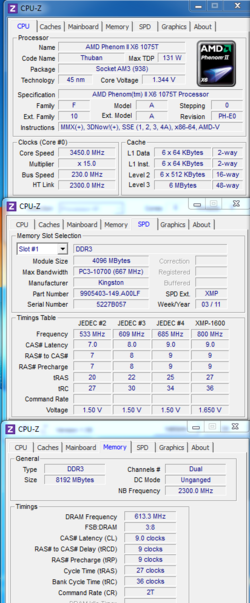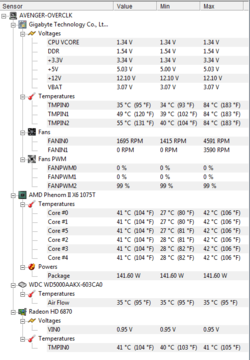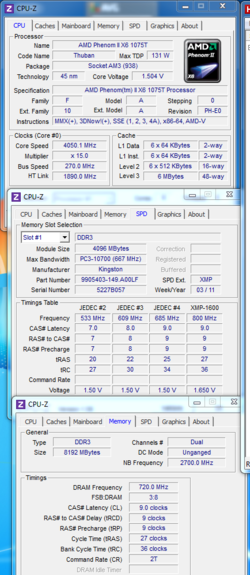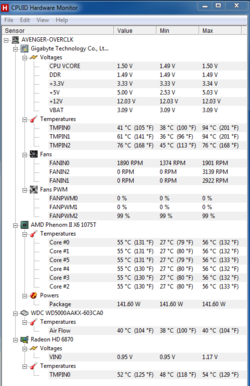- Joined
- Feb 24, 2011
- Location
- Central PA
Trents and crew,
The system in my sig has been bending, creaking, spewing fire, and snorting under the weight of Prime95 testing. I will begin with the Base info below and then highlight the journey from 3.0Ghz to 3.675Ghz. My Super Pi 32MB run decreased by about 3 seconds from Base to highest overclock.
However, as most do on these OC posts, would like to checkout 4.0Ghz, if possible.
BTW, exit fan in back of the case, side fan pouring air right onto the TRUE, and one puller fan actually on the TRUE.
These are my first image uploads, and I read the other posts for the howdy dooes.
Here are the Base data points:
The system in my sig has been bending, creaking, spewing fire, and snorting under the weight of Prime95 testing. I will begin with the Base info below and then highlight the journey from 3.0Ghz to 3.675Ghz. My Super Pi 32MB run decreased by about 3 seconds from Base to highest overclock.
However, as most do on these OC posts, would like to checkout 4.0Ghz, if possible.
BTW, exit fan in back of the case, side fan pouring air right onto the TRUE, and one puller fan actually on the TRUE.
These are my first image uploads, and I read the other posts for the howdy dooes.
Here are the Base data points: