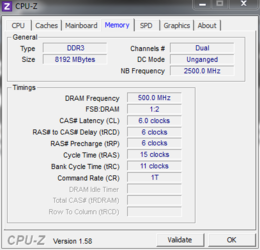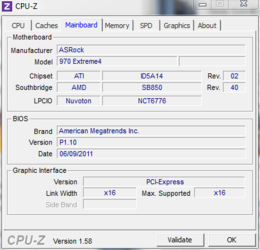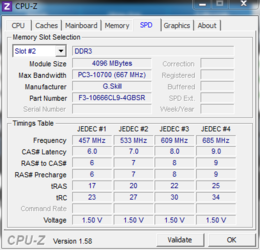- Joined
- Aug 4, 2011
Hi guys! I'm new to these forums. As such, I'll try to be as polite, (occasionally) useful, and inoffensive as possible. I've learned a lot from reading several of the threads here, and am wondering if I could get some feedback on my current setup. Any advice? I can't seem to get the cpu higher without losing stability. Changing the vcore doesn't help.
My specs:
Sempron 140 (unlocked, obviously) Stock cooler
Gskill Sniper 1333 Mhz 4GB x2 (8 GB total)
Evga gt 430
Vertex 2 60 GB
Asrock 970 Extreme4
Case: Antec Three Hundred Illusion
PSU: Kingwin Laser Platinum 550 watts.
My specs:
Sempron 140 (unlocked, obviously) Stock cooler
Gskill Sniper 1333 Mhz 4GB x2 (8 GB total)
Evga gt 430
Vertex 2 60 GB
Asrock 970 Extreme4
Case: Antec Three Hundred Illusion
PSU: Kingwin Laser Platinum 550 watts.