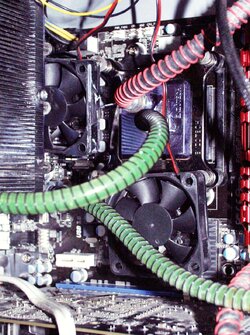So I got some of the parts of my build in today (everything except case, HDD and optical) so I made a test rig to make sure nothing was DOA. So I run it a few times and turn it on. One of the LEDs on the Dr.Debug thing isn't working -_- but everything works fine. Only thing I am unsure of though is that it says A6 which is a settings error? Anyone know anything about A6? Or will it go away once I install windows
-
Welcome to Overclockers Forums! Join us to reply in threads, receive reduced ads, and to customize your site experience!
You are using an out of date browser. It may not display this or other websites correctly.
You should upgrade or use an alternative browser.
You should upgrade or use an alternative browser.
Asrock Extreme4 970
- Thread starter gammerx
- Start date
- Thread Starter
- #4
Well I checked the supported memory list and apparently my exact model of G.Skill RAM isn't on the list. I am guessing that this was the problem so I am ordering a RAM that IS on the list and seeing how that goes. If not then it has to be the mobo or CPU.
picked up same board and 16 gig of Gskill over the weekend from NewEgg, see sig....board is nice little nugget, suggest putting fan on SB heatsink and also getting the little 3/4" x/3/4" copper sinks for the hot spots on the board, had to do this to my AsRock AOD790GX it replaced, makes a whole world of difference, I just get the ones with the double sticky tape, few minutes, done, and real EZ to do, use fingertip or laser guided thermal temp detector (got one) to find the real hot spots, then stick it on.....
even though the Gskill mems is made for Intel, I got it to work @rated speed + small overclock with just some minor bios adjustments.
1090t BE running 17x244 for 4.148 gig, DDR3 mems running @1626, HT 2683, NB 2683, smooth and fast...
what kind of mems do you have? might be able to help with runnings...
laterzzz....
even though the Gskill mems is made for Intel, I got it to work @rated speed + small overclock with just some minor bios adjustments.
1090t BE running 17x244 for 4.148 gig, DDR3 mems running @1626, HT 2683, NB 2683, smooth and fast...
what kind of mems do you have? might be able to help with runnings...
laterzzz....
Last edited:
- Joined
- Dec 27, 2008
Well I checked the supported memory list and apparently my exact model of G.Skill RAM isn't on the list. I am guessing that this was the problem so I am ordering a RAM that IS on the list and seeing how that goes. If not then it has to be the mobo or CPU.
This is seldom the issue. You can't really expect a motherboard manufacturer to have tested every combo of ram out there or compatibility, especially with new memory models coming out all the time. The compatibility list is just a sampling. Assume it will be compatible unless there is abundant evidence from the enthusiast community to the contrary.
- Thread Starter
- #9
I thought I responded earlier but I guess I never hit reply. So I got everything up and running by placing 1 stick of the ram into socket B1. Sockets A1 and A2 seem to not work, the RAM isnt faulty (g.skill 2x4gb 1333 sticks)
I think I need to return the motherboard because of the 2 faulty slots.
I think I need to return the motherboard because of the 2 faulty slots.
bummer on the ram slot problem, sounds like RMA time, no thinking required, I have always had good luck with AsRock...by up and running, did you mean OS install, or just screenie @preboot....
does B2 work so you can at least check both sticks together?
Laterzzzzz.............
does B2 work so you can at least check both sticks together?
Laterzzzzz.............
- Thread Starter
- #12
I get home and load up my computer to checkout vindictus. I run it fine at max settings with 60+ fps. After I closed it, I get BSOD a few seconds later. I turn it back on and notice one of my fans is turning on and off. So I turn my comp off and replug the fan. While it was open, I switched my RAM sticks to see if the other one worked. Loaded up my comp and BAM BSOD.
I also got the error 54 so I switch the RAM back and think that one of the RAM sticks is faulty while the one i have been using is just fine. I turn windows back on and I get BSOD again. I am kinda freaking out now. So I restart, and I get a system error, it says that windows cant load. Apparently my HDD somehow got corrupted? Or my OS install got corrupted? So after trying memory tests, system repairs, recoveries, nothing worked. Currently I am doing a clean install of windows. What is going on?!?! I can't seem to understand why any of this is happening. I think I will RMA the mobo and RAM soon.
I also got the error 54 so I switch the RAM back and think that one of the RAM sticks is faulty while the one i have been using is just fine. I turn windows back on and I get BSOD again. I am kinda freaking out now. So I restart, and I get a system error, it says that windows cant load. Apparently my HDD somehow got corrupted? Or my OS install got corrupted? So after trying memory tests, system repairs, recoveries, nothing worked. Currently I am doing a clean install of windows. What is going on?!?! I can't seem to understand why any of this is happening. I think I will RMA the mobo and RAM soon.
- Thread Starter
- #14
Yeah sockets A1 and A2 or bad. This is what I did differently. I only had 1 stick in slot B1. I switched sticks, still using B1 and it gave me a problem. This leads me to think the slots AND one stick of RAM is bad!
Also here's something else I noticed. In AMD overdrive, the cpu voltage fluctuates in between 1.02V and 1.4V, changing the speed of the cores. I went into BIOS and manually set it at 1.4V and 200mhz with 16x multiplier... Is there another problem here?
Also here's something else I noticed. In AMD overdrive, the cpu voltage fluctuates in between 1.02V and 1.4V, changing the speed of the cores. I went into BIOS and manually set it at 1.4V and 200mhz with 16x multiplier... Is there another problem here?
cool and quiet throttleing is happening...small steps....this is not bad, I clock my unit but still use cool and quiet, these new boards have a good PWM, holds voltages pretty tight compared to the AsRock AOD790 DDR2 board I had previously...
first, exchange the MB, I can flat out guarantee it is bad....I am running with 16gigs of Gskill PC12800 DDR3 1600 Ripjaws X stuff, optimized for Intel, but running smooth as butter with same board, bingo from day one, home run......given the boards wackiness, I can't make a call on the ramski, good or bad, you need a working board to verify that...out of curiosity, what PS (brand/model/power) r u using?
also, 1 other thing to consider with these boards, the NorthBridge runs hot (passive heatsink located right below ziff) and there are 5 small square caps or whatever to the left of the ziff, snuggled between some round caps and another black finned heatsink cooling the PWM, both areas get extremely hot, I strongly suggest a fan on the Northy and small sinks on the square caps with active cooling (fan again), before I did this, I would get shutdowns due to heat issues when pumping extra volts and spending too much time in bios, but the areas where hot at stock too...for example, the square caps read out @79C with thermal laser guided thermometer, and the southbridge was hotter, enough to feel like a fingertip was going to burn if left on more than a second or three, the extra fannage and sinks got the temps down to a resonable 35*c, HUGE difference...it was the same on the DDR2 AOD 790 board too, same hot spots...
Just saying, later today I can post a pic showing the cooling mods, got to find my camera...don't laugh, superglue/superglue gel user for years inside cases...
As I wuz saying, fan kinda upper left is hiding the small sinks taking care of square cap PWM area, and you can see the fan below ziff blowing directly on NB heatsink, having the waterblock bolthead standoffs for superglue fan placement makes it easy for me.....if you are running air cooling it will be a bit harder, but not that bad, remember, superglue is your friend....a little dab will do it, northbridge direct attachment to heatsink, and PWM area glued to black finned heatsink, additional 5 small heatsinks suggested, but fan will do the trick...good case cooling to move warm stuff out a must...it has been so long since I used air cooling, having only a waterblock to deal with makes life so much easier....idling as low as 9*c cores, 25*c CPU, full load, 33*c cores, 45*c CPU, CPU is temp read by MB from onboard MB sensor underneath CPU ziff, and is the temperature read for thermal shutoff (62*c)...cores are internal CPU diodes...
laterzzzzz...........
first, exchange the MB, I can flat out guarantee it is bad....I am running with 16gigs of Gskill PC12800 DDR3 1600 Ripjaws X stuff, optimized for Intel, but running smooth as butter with same board, bingo from day one, home run......given the boards wackiness, I can't make a call on the ramski, good or bad, you need a working board to verify that...out of curiosity, what PS (brand/model/power) r u using?
also, 1 other thing to consider with these boards, the NorthBridge runs hot (passive heatsink located right below ziff) and there are 5 small square caps or whatever to the left of the ziff, snuggled between some round caps and another black finned heatsink cooling the PWM, both areas get extremely hot, I strongly suggest a fan on the Northy and small sinks on the square caps with active cooling (fan again), before I did this, I would get shutdowns due to heat issues when pumping extra volts and spending too much time in bios, but the areas where hot at stock too...for example, the square caps read out @79C with thermal laser guided thermometer, and the southbridge was hotter, enough to feel like a fingertip was going to burn if left on more than a second or three, the extra fannage and sinks got the temps down to a resonable 35*c, HUGE difference...it was the same on the DDR2 AOD 790 board too, same hot spots...
Just saying, later today I can post a pic showing the cooling mods, got to find my camera...don't laugh, superglue/superglue gel user for years inside cases...
As I wuz saying, fan kinda upper left is hiding the small sinks taking care of square cap PWM area, and you can see the fan below ziff blowing directly on NB heatsink, having the waterblock bolthead standoffs for superglue fan placement makes it easy for me.....if you are running air cooling it will be a bit harder, but not that bad, remember, superglue is your friend....a little dab will do it, northbridge direct attachment to heatsink, and PWM area glued to black finned heatsink, additional 5 small heatsinks suggested, but fan will do the trick...good case cooling to move warm stuff out a must...it has been so long since I used air cooling, having only a waterblock to deal with makes life so much easier....idling as low as 9*c cores, 25*c CPU, full load, 33*c cores, 45*c CPU, CPU is temp read by MB from onboard MB sensor underneath CPU ziff, and is the temperature read for thermal shutoff (62*c)...cores are internal CPU diodes...
laterzzzzz...........
Attachments
Last edited:
- Thread Starter
- #16
That looks crazy  So I had errors after I updated windows... It froze on step 2/3 whiile shutting down. Just to be safe I will RMA the RAM as well. It will take another week but hopefully everything works out!
So I had errors after I updated windows... It froze on step 2/3 whiile shutting down. Just to be safe I will RMA the RAM as well. It will take another week but hopefully everything works out!
I ran some games and stuff fine, I just need to take everything out now and RMA the MB x.x
I ran some games and stuff fine, I just need to take everything out now and RMA the MB x.x
Similar threads
- Replies
- 6
- Views
- 247