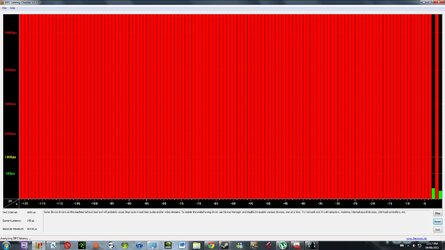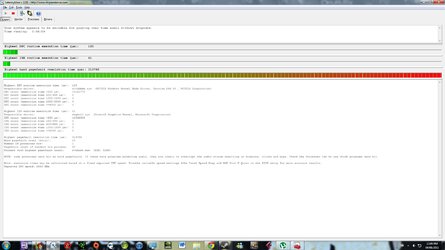- Joined
- Aug 9, 2011
hey guys, I'm sorry if this has been posted before or if I am in the wrong section but I'm literally at my wits end with this issue I've been having.
first things first here are my specs for my pc
Intel i7 930 @ 2.8Ghz
Gigabyte X58-UD3r REV 2.0
EVGA Gtx 460 and MSI GTX460 Cyclone in SLI
4 x 2GB G.skill RamDDR3 SDRAM 1333
Corsair 650W PSU
I have been having an astronomical amount of DPC latency on my PC for the past few months, i thought i had it licked the last 2 weeks when I installed an older Nvidia driver but alas it has started up again something fierce.
I have used DPC latency checker and while playing a game such as BFBC2, Brink, Fallout New Vegas i get upwards of 36000+ Us
I also have used the Latencymon program to try and find the culprit, and it fluctuates almost depending on what game I am playing to what driver is causing the issue with either DPC latency or Hard pagefaults
the images i have uploaded show that its my directx kernal driver causing the pagefaults, but on new vegas it would show high dpc latency being caused by usbport.sys or atapi.sys, and I have update all my drivers, I've turned off SLI and had the same issues (these reports Ive uploaded are from SLI being disabled), I have also turned off devices, etc... etc...
I'm at the point where I want to sell these parts and built up a whole new rig lol I read that the X58-Ud3R's have latency issues as well as the GTX 460s but I know of people who don't experience the latency im getting here.
If anyone has any recommendations or experience with this issue, especially with the aforementioned specs that I have, I would so very greatly appreciate it lol
Again I apologize if this has been posted elsewhere I tried searching and all I have been doing the past 2 months is searching for forum threads that could lead me to salvation for this matter. Also I apologize for the long read!
first things first here are my specs for my pc
Intel i7 930 @ 2.8Ghz
Gigabyte X58-UD3r REV 2.0
EVGA Gtx 460 and MSI GTX460 Cyclone in SLI
4 x 2GB G.skill RamDDR3 SDRAM 1333
Corsair 650W PSU
I have been having an astronomical amount of DPC latency on my PC for the past few months, i thought i had it licked the last 2 weeks when I installed an older Nvidia driver but alas it has started up again something fierce.
I have used DPC latency checker and while playing a game such as BFBC2, Brink, Fallout New Vegas i get upwards of 36000+ Us
I also have used the Latencymon program to try and find the culprit, and it fluctuates almost depending on what game I am playing to what driver is causing the issue with either DPC latency or Hard pagefaults
the images i have uploaded show that its my directx kernal driver causing the pagefaults, but on new vegas it would show high dpc latency being caused by usbport.sys or atapi.sys, and I have update all my drivers, I've turned off SLI and had the same issues (these reports Ive uploaded are from SLI being disabled), I have also turned off devices, etc... etc...
I'm at the point where I want to sell these parts and built up a whole new rig lol I read that the X58-Ud3R's have latency issues as well as the GTX 460s but I know of people who don't experience the latency im getting here.
If anyone has any recommendations or experience with this issue, especially with the aforementioned specs that I have, I would so very greatly appreciate it lol
Again I apologize if this has been posted elsewhere I tried searching and all I have been doing the past 2 months is searching for forum threads that could lead me to salvation for this matter. Also I apologize for the long read!