Specs:
GIGABYTE GA-970A-UD3 AM3+
1090T x6
450 GTS
Kingston HyperX 8GB(2x4gb) KHX1600C9D3X1K2/8GX
SAMSUNG Spinpoint F3 HD103SJ 1TB 7200 RPM 32MB Cache SATA 3.0Gb/s 3.5"
Antec BP550 Plus Continuous Power ATX12V V2.2 80 PLUS Certified Modular
Mouse and keyboard logitech 5500 series wireless.
I have reinstalled windows several times on different hard drives and my mouse cursor stutters even with drivers installed all the drivers from the cd and website are installed and match..
The problem persists though reinstalled of windows.. im on my 3rd install on a different harddrive.. theres is no ram or CPU usage yet everything is sluggish my external harddrive randomly turns off when its plugged it I have to replug it in..

Im lost any suggestions..
GIGABYTE GA-970A-UD3 AM3+
1090T x6
450 GTS
Kingston HyperX 8GB(2x4gb) KHX1600C9D3X1K2/8GX
SAMSUNG Spinpoint F3 HD103SJ 1TB 7200 RPM 32MB Cache SATA 3.0Gb/s 3.5"
Antec BP550 Plus Continuous Power ATX12V V2.2 80 PLUS Certified Modular
Mouse and keyboard logitech 5500 series wireless.
I have reinstalled windows several times on different hard drives and my mouse cursor stutters even with drivers installed all the drivers from the cd and website are installed and match..
The problem persists though reinstalled of windows.. im on my 3rd install on a different harddrive.. theres is no ram or CPU usage yet everything is sluggish my external harddrive randomly turns off when its plugged it I have to replug it in..
Im lost any suggestions..
Last edited: