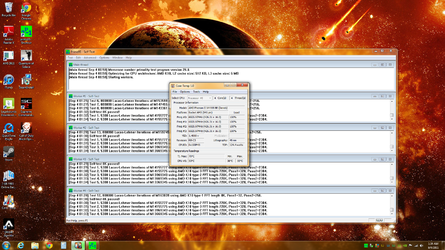So, I had held off overclocking until i got better cooling in.
well, yesterday i got my antec kuhler 920 in the mail. installed it asap.
didnt do anything to the bios settings yet, though. in fact, everything is still set to auto.
i get on today, open up core temp....and apparently i am running at 6.8GHz. The idle temps were 31C. I turned on prime95 and got up to 54C before leveling out. I wouldn't believe it, except the fans on the radiator are blowing super hardcore, like the motherboard thinks the cpu is under stress.
dunno what to think.
if it matters, im running a gigabyte UD3 with a 990fx chipset, ripjaws 2x4gb @1600 (underclocked for the cpu, the memory is rated to 1866 normal clock).
i cant see this making a difference, but ive got an evga 560 Ti, a bd burner, a cheapo dvd burner, two 1 Tb hdd's in raid 0 and a 64gb boot drive. 1000w kingwin lazer modular power supply. edimax pci wireless card.
screenshot is grainy, i had to shrink it from 1920x1080 to fit file size requirements. but its all there....
edit: just to be clear, i completely removed and reinstalled core temp twice. got the same readings. bios is set to auto, so i cant confirm or deny anything there.
well, yesterday i got my antec kuhler 920 in the mail. installed it asap.
didnt do anything to the bios settings yet, though. in fact, everything is still set to auto.
i get on today, open up core temp....and apparently i am running at 6.8GHz. The idle temps were 31C. I turned on prime95 and got up to 54C before leveling out. I wouldn't believe it, except the fans on the radiator are blowing super hardcore, like the motherboard thinks the cpu is under stress.
dunno what to think.
if it matters, im running a gigabyte UD3 with a 990fx chipset, ripjaws 2x4gb @1600 (underclocked for the cpu, the memory is rated to 1866 normal clock).
i cant see this making a difference, but ive got an evga 560 Ti, a bd burner, a cheapo dvd burner, two 1 Tb hdd's in raid 0 and a 64gb boot drive. 1000w kingwin lazer modular power supply. edimax pci wireless card.
screenshot is grainy, i had to shrink it from 1920x1080 to fit file size requirements. but its all there....
edit: just to be clear, i completely removed and reinstalled core temp twice. got the same readings. bios is set to auto, so i cant confirm or deny anything there.