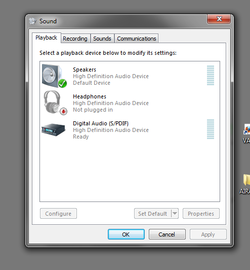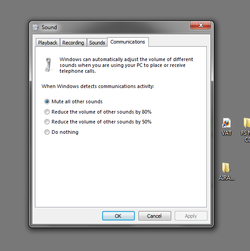- Joined
- Nov 24, 2009
Hi,
Using W7ULT. Using Flightsim 2004 to ATC Vatsim , I hear them they dont hear me? My headset speakers are working just fine with MP3 tracks too. Im using Squawbox4, but the microphone calibration test is not playing back my voicetest? All cables are correctly input to correct ports of soundcard addon.
In device manager in sound controllers I have two devices my pci soundcard which I want to control all in and out sound and High Defination Audio ...both are fully functional , should I disable the High Def Device?
Its a new headset, so cable fraying with regular use is not a possible. Headset is of the twin 3.5 input type not USB.
Cant be much, any thoughts?
Berne
Using W7ULT. Using Flightsim 2004 to ATC Vatsim , I hear them they dont hear me? My headset speakers are working just fine with MP3 tracks too. Im using Squawbox4, but the microphone calibration test is not playing back my voicetest? All cables are correctly input to correct ports of soundcard addon.
In device manager in sound controllers I have two devices my pci soundcard which I want to control all in and out sound and High Defination Audio ...both are fully functional , should I disable the High Def Device?
Its a new headset, so cable fraying with regular use is not a possible. Headset is of the twin 3.5 input type not USB.
Cant be much, any thoughts?
Berne