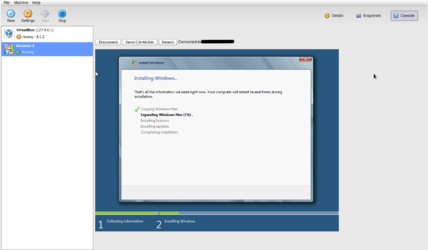- Joined
- Jan 24, 2006
- Location
- South Dakota
I just thought I should put a "plug" in for these guys because they do great work!
Basically its a php interface for Virtualbox which is extremely useful if you run your VMs headless (as you should be!)
Their forums/Tech support is top notch! I can't stress this enough, The turn around per post was usually less than an hour, and sometimes it was like instant messaging.
Good job guys and keep it up!
Basically its a php interface for Virtualbox which is extremely useful if you run your VMs headless (as you should be!)
Their forums/Tech support is top notch! I can't stress this enough, The turn around per post was usually less than an hour, and sometimes it was like instant messaging.
Good job guys and keep it up!