The easiest way to overclock with a Black edition cpu is to use the multiplier as you are doing as it leaves all of you're other clocks on there stock values reducing the need to constantly adjust settings (easy in other words). As for using the stock cooler, the CPU is good up to a max of 55c once overclocked so as long as you're temps are under that stock cooler or not, you are golden.After each multi raise you should test for stability by running prime95 for an hour to see if it passes , if it does great, raise the multi again and repeat the process , if it fails try a small raise in the cpu vcore, but beware, adding vcore increases heat so make sure to watch temps with hwmonitor( I see you have it allready ).good luck
EDIT : I type way too slow