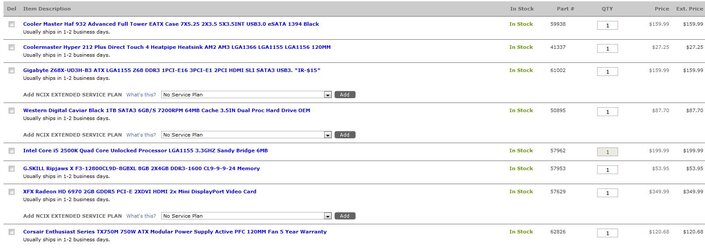- Joined
- Sep 16, 2005
- Location
- Canada
I'm finalizing my new build and would like some some advice as to whether all of these parts are compatible with each other. Or even if I picked some parts that are questionable. 
I'm planning on over clocking my CPU and GPU a little so I'm assuming that 750W will be sufficient, yes?
Also, I've checked the specifications of every part I do believe all of these parts are compatible. I'm not very experienced with this so I would love some advice.
Thank you.
- Coolermaster Haf X EATX Tower Case Black 6X5.25 5X3.5INT No PS Front USB3.0
- Mushkin Enhanced Blackline Frostbyte PC3-12800 12GB 3X4GB DDR3-1600 CL9-9-9-24 Triple Channel Memory
- Noctua NH-D14 LGA1155/1156/1366/AM3 I7/I5/PHENOM Heatpipe Cooler W/ NF-P14 140MM & NF-P12 120MM Fan
- EVGA GeForce GTX 570 HD Fermi 732MHZ 1280MB GDDR5 2XDVI HDMI DisplayPort PCI-E Video Card
- Western Digital WD20EARS Caviar Green 2TB SATA2 3Gbps 64MB Cache 3.5IN Hard Drive OEM x2
- ASUS P8Z68-V Pro Z68 LGA1155 ATX 3PCI-E16 2PCI-E1 2 PCI B3 Motherboard
- Intel Core i7 2600K Quad Core Unlocked Hyperthreading Processor LGA1155 3.4GHZ Sandy Bridge 8MB
- OCZ Vertex 3 120GB 2.5IN SATA3 6Gbps Sandforce SF-2281 Solid State Disk Flash Drive SSD
- Corsair TX750 V2 750W ATX 12V Single Rail 60A 24PIN ATX Power Supply Active PFC 80PLUS Bronze
- ASUS Xonar Essence STX PCI-E1 SPDIF Sound Card 124DB SNR W/ Headphone AMP
I'm planning on over clocking my CPU and GPU a little so I'm assuming that 750W will be sufficient, yes?
Also, I've checked the specifications of every part I do believe all of these parts are compatible. I'm not very experienced with this so I would love some advice.
Thank you.