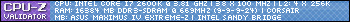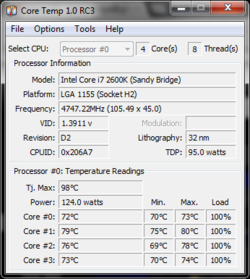-
Welcome to Overclockers Forums! Join us to reply in threads, receive reduced ads, and to customize your site experience!
You are using an out of date browser. It may not display this or other websites correctly.
You should upgrade or use an alternative browser.
You should upgrade or use an alternative browser.
Overclock i7 2600 k
- Thread starter SoundFX
- Start date
- Thread Starter
- #3
This is a cool rig. what is You temp at the stock speed ?
Um 30c
Last edited:
- Joined
- Sep 22, 2011
That is sweet ! h80 works like a charm ! im on the h50 on my [email protected] and its 45C. I might go for the h80...
- Joined
- May 19, 2011
- Location
- Amsterdam, Holland
Go in the bios, find the "Tool" tab, enter asus profiles and save your current settings on 1 of the 8 possibilities, name it and go back to AI Tweaker tab.
Set your multiplier at 43x, set cpu voltage at 1.300, check if all 4 cores are activated,check under dram timing control if all values are correct, check if dram voltage is set as ram specs dictate.
Test in windows with realtemp, cpu-z and prime95 for stability, throw intel burn test in also.
Watch for temps and cpu voltage, check if it stays below or around 70°C max.
When stable up the multiplier by 1, so it reads 44x, and test again in windows. Keep doing that until unstable.
You will find the stable multiplier eventually with 1.300v.
The rest is up to you, if you want 45x or even going after 5Ghz or as high as possible.
You will need extra voltage with each higher multiplier.
Also you would now run on a "fixed" voltage for your cpu. If you want it to throttle down when idle you need to experiment with offset values. There are plenty of threads in this forum explaining how to do this and if it's viable or not etc.
Plenty of opinions to choose from.
But the basic is you find the vcore needed for a certain multiplier, from there you can go further.
Goodluck.
Set your multiplier at 43x, set cpu voltage at 1.300, check if all 4 cores are activated,check under dram timing control if all values are correct, check if dram voltage is set as ram specs dictate.
Test in windows with realtemp, cpu-z and prime95 for stability, throw intel burn test in also.
Watch for temps and cpu voltage, check if it stays below or around 70°C max.
When stable up the multiplier by 1, so it reads 44x, and test again in windows. Keep doing that until unstable.
You will find the stable multiplier eventually with 1.300v.
The rest is up to you, if you want 45x or even going after 5Ghz or as high as possible.
You will need extra voltage with each higher multiplier.
Also you would now run on a "fixed" voltage for your cpu. If you want it to throttle down when idle you need to experiment with offset values. There are plenty of threads in this forum explaining how to do this and if it's viable or not etc.
Plenty of opinions to choose from.
But the basic is you find the vcore needed for a certain multiplier, from there you can go further.
Goodluck.
- Joined
- Apr 14, 2012
- Location
- USA
I have the 2550K running on the H80 and I try to keep everything below 70C.
It's Oc to 4.5GHz 24/7 and I've had stable benching at 5.4GHz which is 2GHz over the stock 3.4
It's Oc to 4.5GHz 24/7 and I've had stable benching at 5.4GHz which is 2GHz over the stock 3.4
- Joined
- Apr 11, 2010
- Location
- London, UK
ok i final got around to over clocking and i did it with ai suite from asus and am wondering if these temps are safe also my fans don't ramp up running prime 95
the temps are OK. Im running in the high 50's @4.8 ghz @ 1.36v ( under a WC loop) but that is with Hyper Transport off. I would suggest turning HT off unless you do a lot of encoding/ use programs that stress you CPU anywhere near 100%? If you primarily game / browse etc you wont need it. And then if you do need the extra threads just switch it on.
It will drop your temps by 5-10c. Also i would say you could try and drop your voltage by a little. Im running at 1.36 atm, try incrementally dropping your voltage till its unstable. and move it up by 0.01 V each time then stress till you find your lowest stable voltage.
- Joined
- Jul 12, 2011
- Location
- Melbourne, Australia
first of all  to the forums
to the forums 
i would advise to read this post here as it will guide you gentaly through the process of overclocking that CPU, giving you the basics to do what you need.
Read through the post and see how far you get with the overclock, if you run into any issues, post back and let us know.
good luck

 to the forums
to the forums i would advise to read this post here as it will guide you gentaly through the process of overclocking that CPU, giving you the basics to do what you need.
Read through the post and see how far you get with the overclock, if you run into any issues, post back and let us know.
good luck

- Joined
- Apr 11, 2010
- Location
- London, UK
first of allto the forums
i would advise to read this post here as it will guide you gentaly through the process of overclocking that CPU, giving you the basics to do what you need.
Read through the post and see how far you get with the overclock, if you run into any issues, post back and let us know.
good luck

+ 1 to this too, stickies are your friend, and a lot more informed than the drivel i spout
Last edited:
- Joined
- Apr 14, 2012
- Location
- USA
LOL, +1
- Joined
- Apr 30, 2012
- Location
- winter garden FL
with my p68gen 3mobo and 2600k i can only go as far as 4.4ghz 13xx ram. anything higher system wont boot. wonder if im doing anything wrong? under a loop btw, didnt run prime95 yet but with the sensor test and xs bench from realtemp, its around 50-60c at full load, 1787bench score.
- Joined
- Mar 14, 2012
- Location
- Faroe Islands
What do you use your computer for? asking because, you can turn off HT if you dont need it, and get much better temps= cpu has longer lifespan 
Similar threads
- Replies
- 1
- Views
- 1K