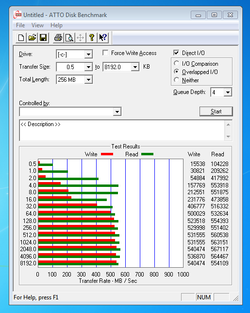My OCZ vertex 2 80gig has firmware v1.30 and I noticed that OCZ released v1.35. My question is, is there a performance upgrade going to the new 1.35 firmware? I have not had any issues with v1.30 so was just wondering, i'd hate to upgrade the firmware and lose everything,
-
Welcome to Overclockers Forums! Join us to reply in threads, receive reduced ads, and to customize your site experience!
OCZ vertex 2 80gig firmware question
- Thread starter Metlcub
- Start date