- Joined
- Oct 3, 2011
- Location
- East Coast USA
I desperately need some help! I am a college student tasked with setting up VMware server for one of my classes. I am having a hard time getting a guest OS installed. Here's the scoop.
Going right off the install guide I've
- Installed VMware server 2, created a new datastore, and created a VM on that datastore.
- During the configuration I selected to install from an ISO, this will be XP SP1
- When I power on the machine nothing happens at all, no change in screen and no access to the console. I did get an error at this point, "no bootable media inserted"
- I removed and re-made a new VM, this time to boot from CD, I burned the ISO to a bootable CD and no longer get the error message.
- At this point I'm lost, I can't figure out why nothing at all happens when I power on the machine, I do get a confirmation message saying machine powered on successfully.
The project involves creating 4 VM's on my laptop. I'm not sure if needing more than 1 would matter at this point but figured I'd mention it.
This is my first experience with virtual machines, and unfortunately my professor is very hard to reach (it's an online class). Up till now he has been no help at all. I'm sure there is something simple I'm missing
Going right off the install guide I've
- Installed VMware server 2, created a new datastore, and created a VM on that datastore.
- During the configuration I selected to install from an ISO, this will be XP SP1
- When I power on the machine nothing happens at all, no change in screen and no access to the console. I did get an error at this point, "no bootable media inserted"
- I removed and re-made a new VM, this time to boot from CD, I burned the ISO to a bootable CD and no longer get the error message.
- At this point I'm lost, I can't figure out why nothing at all happens when I power on the machine, I do get a confirmation message saying machine powered on successfully.
The project involves creating 4 VM's on my laptop. I'm not sure if needing more than 1 would matter at this point but figured I'd mention it.
This is my first experience with virtual machines, and unfortunately my professor is very hard to reach (it's an online class). Up till now he has been no help at all. I'm sure there is something simple I'm missing

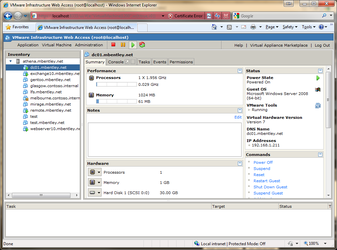
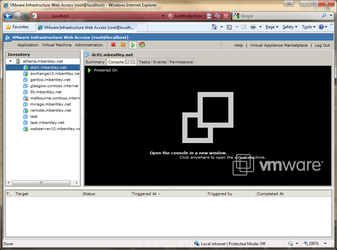
 Took all of 60 seconds. I actually thought about it while stuck in traffic on the way home from work.
Took all of 60 seconds. I actually thought about it while stuck in traffic on the way home from work.