- Joined
- Oct 10, 2011
- Location
- Florida
So, this is my first post here. Been a follower for years and can usually find my solutions elsewhere in the forum, but unfortunately this issue seems tailor made to drive me crazy.
NOTED: I have found similar issues but find it bad forum etiquette to hijack threads and pour my issues into someone else's thread and have them lose the opportunity to community support tailored to their issue.
PLEASE AVOID FLAMING ME AND POINTING ME TO QUASI-SIMILAR POSTS, however if there is an IDENTICAL issue already solved elsewhere please kindly point me there.
Having said that here is my issue(s):
**RED FONT INDICATES UPDATES BASED ON REPLY POSTER(S) ADVICE
I recently built a new rig in June/July 2011. I went pretty much all out on this one as I have been slowly and meticulously building a cart and doing my homework on various components.
(Scroll down to see the full specs)
My issue is that intermittently, my system will freeze. The mouse will not move and all sound/video will stop. This issue has a 100% chance to correct itself if I am doing regular tasks like email/web-browsing/listening to music/homework etc. However, it seems that in games it will not correct itself and requires my hitting the reset button and waiting for a restart. Granted, it may fix itself in the game, but my patience is less than that of regular tasks as I am an avid online gamer and cannot be out of play that long without serious repercussions to my overall games outcome. So I have not given it the chance to reset itself. The normal reset time of regular desktop tasking during freeze is from 1:15 to 6 minutes. During gaming I normally give it the 1:15 then just restart as this is quicker than waiting.
If/After the freeze fixes itself (without my restarting the system) the screen(s) flash and 20% of the time I get a Windows error of "Video card Driver _InsertDriverVersionHere_ stopped working and has recovered". Other times it just flashes and the sound and video resume.
Also, 30% of the time when I force restart my system cycles 2-3 times before it actually starts back up. The system shuts down during these cycles when "Loading Operating System" is shown. After the 2-3 times it normally boots correctly or finally asks how I want to boot windows.
The below list of attempted fixes will be updated throughout the solving phase of my thread's life and I will eventually highlight the attempt that solves the issue for future readers to identify and hopefully avoid some headache:
I have henceforth:
-dropped all system component overclocks to base clock speeds/timings
-ran upwards of 15 hours of Prime95
-ran MemTest 8-10 times at both start up and after several hours of intense use
-Ran FurMark Stress Test for multiple two hour periods
-Ran FurMark Benchmark (720 and 1080) countless times
-Ran IntelBurnTest several times
-Ran numerous other stress/benchmark/etc tests as suggested by other threads dating back to late 2009
-Used MSI AfterBurner to adjust Core Voltage and Fan Speed in the attempt to offset voltage shortages and overheating, these are applied at startup
-Adjusted HDD/Fan location/direction to best promote airflow to all components with an emphasis on RAM/GPU's
- Loaded Optimized Bios settings and then reinstalled drivers for gpu using safe mode to driversweep and reinstall after uninstalling them
-Replaced Monitors with monitors of like resolutions ( this was mentioned in a few forums as causing problems without identical resolutions)
-Removed the secondary GPU card and ran it alone
-Swapped the primary card with the secondary, running that one alone as well
SYSTEM SPECS:
(apologies for any erroneous entries, but for completeness sake)
Case: COOLER MASTER HAF X RC-942-KKN1
MOBO: GIGABYTE GA-Z68X-UD4-B3
CPU: Intel Core i7-2600K Sandy Bridge 3.4GHz
OS: Windows 7 Home Premium 64-bit
RAM: CORSAIR Vengeance 16GB (4 x 4GB) 240-Pin DDR3 SDRAM DDR3 1600
HDD1: Western Digital Caviar Black WD1502FAEX 1.5TB (ALL PERSONAL FILES/MUSIC/PICTURES/ETC AND COMPUTER BACKUP ON HERE)
SSD1: OCZ Vertex 2 OCZSSD2-2VTXE60G 2.5" 60GB ( OS ONLY ON THIS)
SSD2: OCZ Vertex 3 VTX3-25SAT3-120G 2.5" 120GB (RAID STRIPED FOR ALL PROGRAMS)
SSD3: OCZ Vertex 3 VTX3-25SAT3-120G 2.5" 120GB (RAID STRIPED FOR ALL PROGRAMS)
OPTICALS: 2x LG Black Super Multi SATA WH12LS30
DISPLAY 1: ASUS 24" VW246H
DISPLAY 2: ASUS 24" VW246H
**Setup as extended displays with the main display set as the LG and thus all games are ran on this display. browsing and homework are done on the LCD TV**
GPU: 2-WAY SLI- EVGA SuperClocked 015-P3-1582-AR GeForce GTX 580
PSU: OCZ ZX Series 1250W Fully-Modular 80PLUS Gold
CPU COOLER: CORSAIR Hydro H70 CWCH70 ( BOTH FANS REPLACED WITH- Scythe DFS123812-3000 "ULTRA KAZE" 120 x 38 mm)
GPU COOLER: DOOR FAN REPLACED WITH-COOLER MASTER Megaflow 200 R4-LUS-07AR-GP ; GPU VENT FAN - Scythe DFS123812-3000 "ULTRA KAZE" 120 x 38 mm
-BOTH FANS ON TOP AND ON FRONT OF CASE IN PLACE STILL-
**All overclocks are stock at this point with the only exception being the GPU voltage.
These are imaged detailing my error message and showing the frequency of my issue.


These images indicate voltage/temperature at idle and after 5 minutes of load using FurMark.
IDLE:
LOAD:
This image is my Afterburner settings, based on the above pics it seems that the second GPU does not adopt these voltage settings until under load. Not sure if this is an issue.

These photos below are for OCZ who is currently attempting to help me with what they believe to be the SSD causing the error.
![photo_1[1].JPG photo_1[1].JPG](data:image/svg+xml;charset=utf-8,%3Csvg xmlns%3D'http%3A%2F%2Fwww.w3.org%2F2000%2Fsvg' width='334' height='250' viewBox%3D'0 0 334 250'%2F%3E)
![photo_2[1].JPG photo_2[1].JPG](data:image/svg+xml;charset=utf-8,%3Csvg xmlns%3D'http%3A%2F%2Fwww.w3.org%2F2000%2Fsvg' width='334' height='250' viewBox%3D'0 0 334 250'%2F%3E)
If you need anymore information please do not hesitate to ask and I hope collectively we can find a solution as I am on the edge of insanity. Thanks in advance for any help you can offer.
NOTED: I have found similar issues but find it bad forum etiquette to hijack threads and pour my issues into someone else's thread and have them lose the opportunity to community support tailored to their issue.
PLEASE AVOID FLAMING ME AND POINTING ME TO QUASI-SIMILAR POSTS, however if there is an IDENTICAL issue already solved elsewhere please kindly point me there.
Having said that here is my issue(s):
**RED FONT INDICATES UPDATES BASED ON REPLY POSTER(S) ADVICE
I recently built a new rig in June/July 2011. I went pretty much all out on this one as I have been slowly and meticulously building a cart and doing my homework on various components.
(Scroll down to see the full specs)
My issue is that intermittently, my system will freeze. The mouse will not move and all sound/video will stop. This issue has a 100% chance to correct itself if I am doing regular tasks like email/web-browsing/listening to music/homework etc. However, it seems that in games it will not correct itself and requires my hitting the reset button and waiting for a restart. Granted, it may fix itself in the game, but my patience is less than that of regular tasks as I am an avid online gamer and cannot be out of play that long without serious repercussions to my overall games outcome. So I have not given it the chance to reset itself. The normal reset time of regular desktop tasking during freeze is from 1:15 to 6 minutes. During gaming I normally give it the 1:15 then just restart as this is quicker than waiting.
If/After the freeze fixes itself (without my restarting the system) the screen(s) flash and 20% of the time I get a Windows error of "Video card Driver _InsertDriverVersionHere_ stopped working and has recovered". Other times it just flashes and the sound and video resume.
Also, 30% of the time when I force restart my system cycles 2-3 times before it actually starts back up. The system shuts down during these cycles when "Loading Operating System" is shown. After the 2-3 times it normally boots correctly or finally asks how I want to boot windows.
The below list of attempted fixes will be updated throughout the solving phase of my thread's life and I will eventually highlight the attempt that solves the issue for future readers to identify and hopefully avoid some headache:
I have henceforth:
-dropped all system component overclocks to base clock speeds/timings
-ran upwards of 15 hours of Prime95
-ran MemTest 8-10 times at both start up and after several hours of intense use
-Ran FurMark Stress Test for multiple two hour periods
-Ran FurMark Benchmark (720 and 1080) countless times
-Ran IntelBurnTest several times
-Ran numerous other stress/benchmark/etc tests as suggested by other threads dating back to late 2009
-Used MSI AfterBurner to adjust Core Voltage and Fan Speed in the attempt to offset voltage shortages and overheating, these are applied at startup
-Adjusted HDD/Fan location/direction to best promote airflow to all components with an emphasis on RAM/GPU's
- Loaded Optimized Bios settings and then reinstalled drivers for gpu using safe mode to driversweep and reinstall after uninstalling them
-Replaced Monitors with monitors of like resolutions ( this was mentioned in a few forums as causing problems without identical resolutions)
-Removed the secondary GPU card and ran it alone
-Swapped the primary card with the secondary, running that one alone as well
SYSTEM SPECS:
(apologies for any erroneous entries, but for completeness sake)
Case: COOLER MASTER HAF X RC-942-KKN1
MOBO: GIGABYTE GA-Z68X-UD4-B3
CPU: Intel Core i7-2600K Sandy Bridge 3.4GHz
OS: Windows 7 Home Premium 64-bit
RAM: CORSAIR Vengeance 16GB (4 x 4GB) 240-Pin DDR3 SDRAM DDR3 1600
HDD1: Western Digital Caviar Black WD1502FAEX 1.5TB (ALL PERSONAL FILES/MUSIC/PICTURES/ETC AND COMPUTER BACKUP ON HERE)
SSD1: OCZ Vertex 2 OCZSSD2-2VTXE60G 2.5" 60GB ( OS ONLY ON THIS)
SSD2: OCZ Vertex 3 VTX3-25SAT3-120G 2.5" 120GB (RAID STRIPED FOR ALL PROGRAMS)
SSD3: OCZ Vertex 3 VTX3-25SAT3-120G 2.5" 120GB (RAID STRIPED FOR ALL PROGRAMS)
OPTICALS: 2x LG Black Super Multi SATA WH12LS30
DISPLAY 1: ASUS 24" VW246H
DISPLAY 2: ASUS 24" VW246H
**Setup as extended displays with the main display set as the LG and thus all games are ran on this display. browsing and homework are done on the LCD TV**
GPU: 2-WAY SLI- EVGA SuperClocked 015-P3-1582-AR GeForce GTX 580
PSU: OCZ ZX Series 1250W Fully-Modular 80PLUS Gold
CPU COOLER: CORSAIR Hydro H70 CWCH70 ( BOTH FANS REPLACED WITH- Scythe DFS123812-3000 "ULTRA KAZE" 120 x 38 mm)
GPU COOLER: DOOR FAN REPLACED WITH-COOLER MASTER Megaflow 200 R4-LUS-07AR-GP ; GPU VENT FAN - Scythe DFS123812-3000 "ULTRA KAZE" 120 x 38 mm
-BOTH FANS ON TOP AND ON FRONT OF CASE IN PLACE STILL-
**All overclocks are stock at this point with the only exception being the GPU voltage.
These are imaged detailing my error message and showing the frequency of my issue.
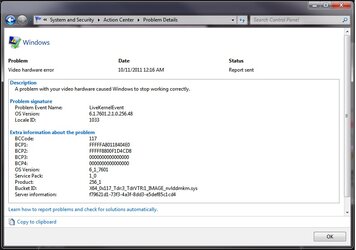
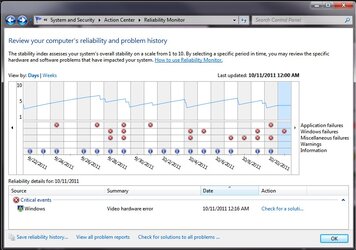
These images indicate voltage/temperature at idle and after 5 minutes of load using FurMark.
IDLE:
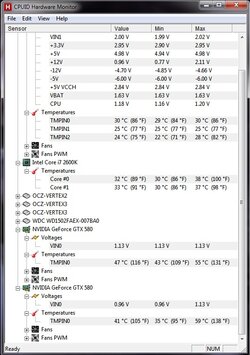
LOAD:
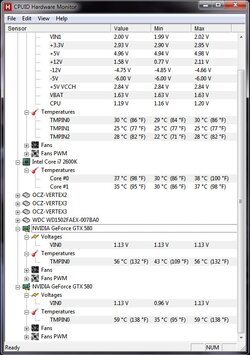
This image is my Afterburner settings, based on the above pics it seems that the second GPU does not adopt these voltage settings until under load. Not sure if this is an issue.

These photos below are for OCZ who is currently attempting to help me with what they believe to be the SSD causing the error.
![photo_1[1].JPG photo_1[1].JPG](https://www.overclockers.com/forums/data/attachments/101/101513-4cf609e91a9e46412117e00a7b06836f.jpg)
![photo_2[1].JPG photo_2[1].JPG](https://www.overclockers.com/forums/data/attachments/101/101514-d2f91bf25cf57f7f4724cd52d2c80c89.jpg)
If you need anymore information please do not hesitate to ask and I hope collectively we can find a solution as I am on the edge of insanity. Thanks in advance for any help you can offer.
Last edited:
