- Joined
- Aug 11, 2008
Quick question, do I need to setup any flag for the GTX580? I noticed it said use "-forcegpu nvidia_fermi" for GTX400 series, but nothing is said about GTX500 cards although they are Fermi as well. It doesn't look like my GPU is being used much, it'll jump to ~60% load for a couple mins, then back to 0% for a few minutes.
Above is my previous question from the New Member thread. Basically, what I'm doing is trying to learn how to set the clients up so I can set up other systems for more continuous F@H use than my 24/7 system.
If you are receiving fahcore15 then I would say you are good to go. I do not use that flag on my 460 or 465 cards and all is good. However, if this is an sli setup you might add this flag to the 2nd and subsequent cores (cards) just for good measure. Are you vmware player folding? Vmware priority is a little too high by default for smp folding alongside gpu and must be adjusted. I was able to achieve about 90% utilization on my gpu when folding alongside smp with a few tweaks.
I'm getting both FahCore_a3 and FahCore_15. I'm just using one GPU and I'm doing this inside of Win7 Pro x64.
GPU utilization should be in the high 90% range continuously, if running correctly. Task manager should show FAHCore_15 process using 3% or thereabouts of the cpu. Perhaps you should start a new thread and post up the log, client.cfg, and give us a bit more info like client version, OS, driver version (not all work). We'll get you going.
The GPU definitely isn't at 90% continuously. I have FahCore_15 using 1% of the CPU.
Client versions are 6.41 for the GPU and 6.34 for the CPU.
Here's a screenshot for more info:
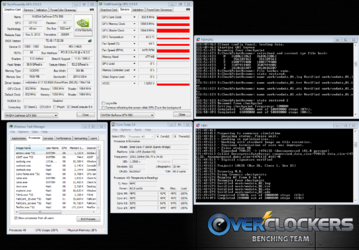
Here's the client.cfg contents, I kept most things at default:
Code:
[settings]
username=MattNo5ss
team=32
passkey=c0365e22cf9fd78cbacd6ec56c89df11
asknet=no
machineid=2
bigpackets=normal
[http]
active=no
host=localhost
port=8080
usereg=no
[core]
priority=96
cpuusage=5
disableassembly=no
checkpoint=15
ignoredeadlines=no
nocpulock=0
addr=
[power]
battery=no
[clienttype]
memory=1024
type=0
Last edited: