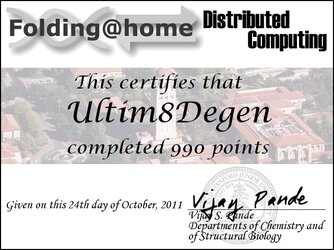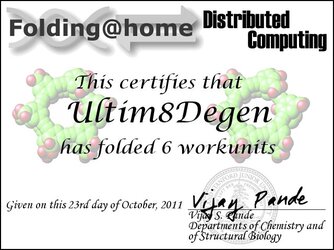- Joined
- Oct 21, 2011
Hey guys/gals,
I am brand new to folding. I personally just really got on this site when I was building my new computer for bf3!!
I only cross this forum because I was like "WTF is team folding".
Then I spent a few hours reading over everything I could about it, and I was like wow, and felt that I have been missing out on something huge. (also after seeing the 27 rig rack... omg)
I realistically will only be gaming a few hrs a week if that.
With that said I would like to start folding on my computer!
I currently have a:
Case:
Antec Nine Hundred Black Steel ATX Mid Tower Computer Case
Monitor: LG 50in 1080p 240hz
HDD: Intel 510 Series (Elm Crest) SSDSC2MH120A2K5 2.5" 120GB SATA III MLC Internal Solid State
Motherboard: ASUS P8Z68-V PRO LGA 1155 Intel Z68 HDMI SATA 6Gb/s USB 3.0 ATX Intel Motherboard with UEFI BIOS
Graphics Card: ASUS EAH6850 DC/2DIS/1GD5/V2 Radeon HD 6850 1GB 256-bit GDDR5 PCI Express 2.1 x16
RAM: Kingston HyperX 16GB (4 x 4GB) 240-Pin DDR3 SDRAM DDR3 1600
Processor:Intel Core i7-2600K Sandy Bridge 3.4GHz (3.8GHz Turbo Boost) LGA 1155 95W Quad-Core
CPU Cooler: Noctua NH-D14 120mm & 140mm SSO CPU Cooler
Power Supply: CORSAIR Enthusiast Series TX650 V2 650W ATX12V v2.31/ EPS12V v2.92 80 PLUS BRONZE
OS: Microsoft Windows 7 Professional SP1 64-bit - OEM
My biggest concern after reading was that there was a way not to send back the data that you worked on. How do I check this?
I would like to keep this going 24/7 and to only idle when I am using it for some bf3 action.
I will also be OC this to approx: 4.3-4.6 here in the near future. I am waiting for my video card 6950 to arrive also.
All in all I am pretty excited about this and ....go team 32!
I am brand new to folding. I personally just really got on this site when I was building my new computer for bf3!!
I only cross this forum because I was like "WTF is team folding".
Then I spent a few hours reading over everything I could about it, and I was like wow, and felt that I have been missing out on something huge. (also after seeing the 27 rig rack... omg)
I realistically will only be gaming a few hrs a week if that.
With that said I would like to start folding on my computer!

I currently have a:
Case:
Antec Nine Hundred Black Steel ATX Mid Tower Computer Case
Monitor: LG 50in 1080p 240hz
HDD: Intel 510 Series (Elm Crest) SSDSC2MH120A2K5 2.5" 120GB SATA III MLC Internal Solid State
Motherboard: ASUS P8Z68-V PRO LGA 1155 Intel Z68 HDMI SATA 6Gb/s USB 3.0 ATX Intel Motherboard with UEFI BIOS
Graphics Card: ASUS EAH6850 DC/2DIS/1GD5/V2 Radeon HD 6850 1GB 256-bit GDDR5 PCI Express 2.1 x16
RAM: Kingston HyperX 16GB (4 x 4GB) 240-Pin DDR3 SDRAM DDR3 1600
Processor:Intel Core i7-2600K Sandy Bridge 3.4GHz (3.8GHz Turbo Boost) LGA 1155 95W Quad-Core
CPU Cooler: Noctua NH-D14 120mm & 140mm SSO CPU Cooler
Power Supply: CORSAIR Enthusiast Series TX650 V2 650W ATX12V v2.31/ EPS12V v2.92 80 PLUS BRONZE
OS: Microsoft Windows 7 Professional SP1 64-bit - OEM
My biggest concern after reading was that there was a way not to send back the data that you worked on. How do I check this?
I would like to keep this going 24/7 and to only idle when I am using it for some bf3 action.
I will also be OC this to approx: 4.3-4.6 here in the near future. I am waiting for my video card 6950 to arrive also.
All in all I am pretty excited about this and ....go team 32!