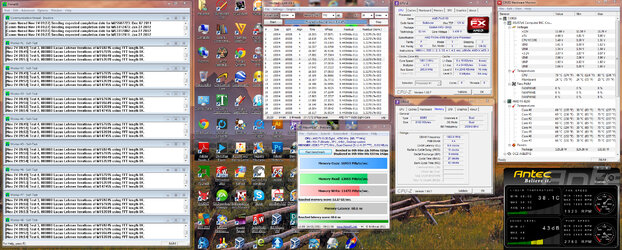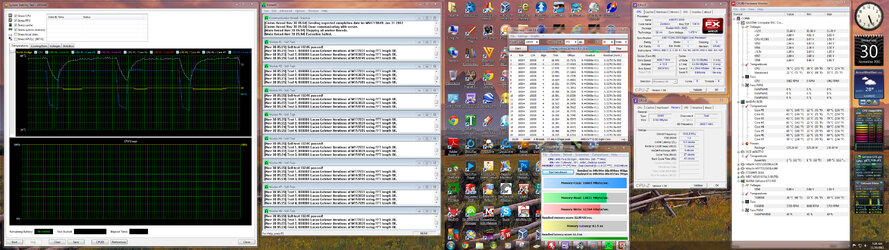- Joined
- Nov 12, 2002
- Location
- Rootstown, OH
My initial testing with BIOS 3027 on the CHIVE. The following does not work:
Per core multiplier settings in TurboV (changing multis in turbov had no effect on CPU frequency)
Disabling cores/modules (no options, I could set CPU core activation to manual or auto, but manual offered no settings at all)
Disabling power-savings (with all power saving features turned off, the CPU still downclocked at idle, making it impossible to do a real CPUz run as I would need to load the CPU with superpi to get a frequency reading)
Manual Voltage Settings for CPU and CPU-NB (only offset voltage settings were available)
So, BIOS 3027 brings bulldozer "support" to the CHIVE, however it is fairly basic - it would probably be fine for a daily driver, but it makes the board totally worthless for benchmarking or subzero overclocking.
That said, it did run my FX-6100 at 7.080GHz (1.824V) and complete superpi1m almost automatically, I didn't have to tweak at all. I did not feel it was having any problem delivering enough power to the chip, and if BIOS support was better, I could have tried to push it. With the problems above though, there's no point to pushing Bulldozer on this board.
Per core multiplier settings in TurboV (changing multis in turbov had no effect on CPU frequency)
Disabling cores/modules (no options, I could set CPU core activation to manual or auto, but manual offered no settings at all)
Disabling power-savings (with all power saving features turned off, the CPU still downclocked at idle, making it impossible to do a real CPUz run as I would need to load the CPU with superpi to get a frequency reading)
Manual Voltage Settings for CPU and CPU-NB (only offset voltage settings were available)
So, BIOS 3027 brings bulldozer "support" to the CHIVE, however it is fairly basic - it would probably be fine for a daily driver, but it makes the board totally worthless for benchmarking or subzero overclocking.
That said, it did run my FX-6100 at 7.080GHz (1.824V) and complete superpi1m almost automatically, I didn't have to tweak at all. I did not feel it was having any problem delivering enough power to the chip, and if BIOS support was better, I could have tried to push it. With the problems above though, there's no point to pushing Bulldozer on this board.