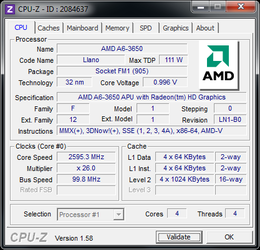-
Welcome to Overclockers Forums! Join us to reply in threads, receive reduced ads, and to customize your site experience!
You are using an out of date browser. It may not display this or other websites correctly.
You should upgrade or use an alternative browser.
You should upgrade or use an alternative browser.
Giving this benchmarking thing a go ...
- Thread starter David
- Start date
- Joined
- Feb 20, 2001
- Thread Starter
- #4
OK, stupid question 1 of umpteen million.
In 3DMark Vantage, what do I use for the verification image. The software itself doesn't give me a score, I have to go onto the online thing first. Is a screenshot of the online thing good enough?
In 3DMark Vantage, what do I use for the verification image. The software itself doesn't give me a score, I have to go onto the online thing first. Is a screenshot of the online thing good enough?
- Joined
- Feb 20, 2001
- Thread Starter
- #7
I've moved this out of the thread just to keep things tidy. That, and I'll probably be filling this thread with stupid questions 
So regarding the screenshots - I can't see how to get the 3DMark Vantage software itself to display the score, is there a setting I'm missing? Do I need to buy the Advanced version?
So regarding the screenshots - I can't see how to get the 3DMark Vantage software itself to display the score, is there a setting I'm missing? Do I need to buy the Advanced version?
- Joined
- May 10, 2009
(*&@#%&* forum software lost my walkthrough. Now to type it again.
The easiest thing to do, really, is to use aquamark/3d01/3d03/3d05/Heaven/spi1m/spi32m/wp32m/wp1024m/pifast for your ten benches and skip vantage and 3d06 entirely, or buy 3d06 (It's $5 or something along those lines) and dump aquamark from that list.
Beyond that, here's the procedure for submitting, with flavors for benchmarks that show the score and benchmarks that don't.
1) Run the benchmark.
2) Get the score, if possible make sure the main benchmark program window is showing, with the resolution and such. Move the result window so it doesn't obscure the resolution/etc. Hit the "details" button if there is one, and put that window somewhere, again not obscuring the important stuff. In the case of Vantage, the web page is your details window and you'll need the score and the link to be visible.
3) Open CPUz, then open CPUz again and select the "memory" tab on the second one. Arrange the windows somewhere.
4) Open GPUz, put that window somewhere too.
5) Do a general window reshuffling so that everything can be seen, this can be tricky at low resolution.
6) Hit printscreen, save the screenshot.
7) Fire up HWBot.org, hit Submit Result (right side, orange box). If you don't have an account, create one and select overclockers.com as your team.
8) Select 3DMark Vantage from the poorly designed list.
9) Start filling in boxes, the CPU/clocks and GPU/clocks are mandatory, as is the score box. The other stuff is optional, I like to put the memory and the motherboard in there at least.
10) Towards the bottom of that page is a Validation section. Feed it your screenshot in the screenshot section, and then copy the link from the Vantage webpage ("Link to your result" box) into the link for orb validations or validation link or whatever it is.
11) Hit Submit and throw a party!
It looks complicated in text, but with a bit of practice it becomes quite quick and easy. Once you have a submitted result there's a button that fills all the cpu/gpu/mobo/memory/etc. data in to your current submittion from a prior result. Very handy.
The easiest thing to do, really, is to use aquamark/3d01/3d03/3d05/Heaven/spi1m/spi32m/wp32m/wp1024m/pifast for your ten benches and skip vantage and 3d06 entirely, or buy 3d06 (It's $5 or something along those lines) and dump aquamark from that list.
Beyond that, here's the procedure for submitting, with flavors for benchmarks that show the score and benchmarks that don't.
1) Run the benchmark.
2) Get the score, if possible make sure the main benchmark program window is showing, with the resolution and such. Move the result window so it doesn't obscure the resolution/etc. Hit the "details" button if there is one, and put that window somewhere, again not obscuring the important stuff. In the case of Vantage, the web page is your details window and you'll need the score and the link to be visible.
3) Open CPUz, then open CPUz again and select the "memory" tab on the second one. Arrange the windows somewhere.
4) Open GPUz, put that window somewhere too.
5) Do a general window reshuffling so that everything can be seen, this can be tricky at low resolution.
6) Hit printscreen, save the screenshot.
7) Fire up HWBot.org, hit Submit Result (right side, orange box). If you don't have an account, create one and select overclockers.com as your team.
8) Select 3DMark Vantage from the poorly designed list.
9) Start filling in boxes, the CPU/clocks and GPU/clocks are mandatory, as is the score box. The other stuff is optional, I like to put the memory and the motherboard in there at least.
10) Towards the bottom of that page is a Validation section. Feed it your screenshot in the screenshot section, and then copy the link from the Vantage webpage ("Link to your result" box) into the link for orb validations or validation link or whatever it is.
11) Hit Submit and throw a party!
It looks complicated in text, but with a bit of practice it becomes quite quick and easy. Once you have a submitted result there's a button that fills all the cpu/gpu/mobo/memory/etc. data in to your current submittion from a prior result. Very handy.
- Joined
- Feb 20, 2001
- Thread Starter
- #11
Having issues getting CPU-Z to validate, even at stock.
http://valid.canardpc.com/show_oc.php?id=2084637
I think it's reading the FSB wrong, despite the software itself reading it right!
http://valid.canardpc.com/show_oc.php?id=2084637
I think it's reading the FSB wrong, despite the software itself reading it right!
Attachments
- Joined
- May 10, 2009
That's fine to submit, as long as you get a validation link HWBot doesn't mind if it's tagged as rejected on AMD stuff. CPUz and AMD don't get along very well.
You can try downloading the "Bulldozer review pack" from cpuid.com, the CPUz included is 1.58.7, it might get the FSB right and get rid of that pesky rejected logo. Not a big deal, though.
You can try downloading the "Bulldozer review pack" from cpuid.com, the CPUz included is 1.58.7, it might get the FSB right and get rid of that pesky rejected logo. Not a big deal, though.
- Joined
- Sep 24, 2011
- Location
- Brooklyn, NY
Good luck David!
- Joined
- Feb 20, 2001
- Thread Starter
- #17
I didn't upload an image of the system so I'll do that now - I didn't read the bit at the bottome properly:
Warning! You need to attach at least one picture of your system if you want to receive points in the enthusiast league, as the crew needs to be able to verify you are not using extreme cooling.
- Joined
- May 14, 2003
A hardware #2 and #1? O rly? Does no-one bench Quadros?
Hardly anyone would bench a workstation card.
Similar threads
- Replies
- 7
- Views
- 517
- Replies
- 4
- Views
- 111