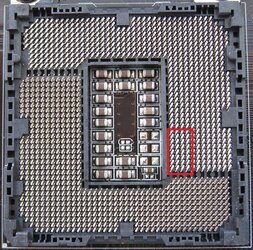- Joined
- Jul 11, 2010
- Location
- New Jersey
I was cleaning some TIM off of the socket latch on my board with a coffee filter and I didn't have the cover on the CPU socket (I know I'm dumb) and I bent some pins just a few like barely. I had no idea how fragile they were as this is my first Intel board. I was really worried and put my wc block back on and everything booted up and everything was fine. Then I broke it to 5.0ghz as I had it and everything seems fine. This really sucks, I'm worried about the integrity of the socket and how things will pan out in the future.
Any input?
Any input?