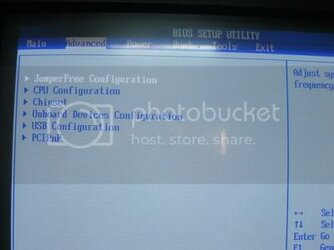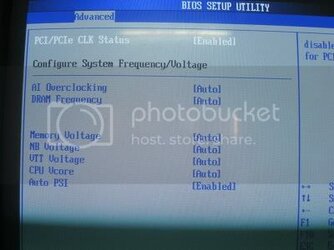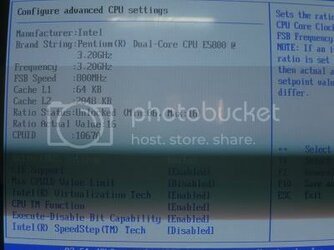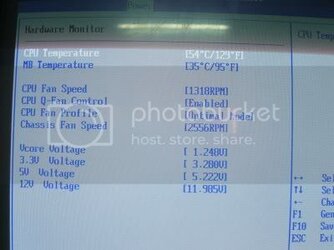- Joined
- Nov 17, 2011
Hi Guys...
I'm Totally New in this overclocking thing and I need serious help!!
I have the Intel Dual Core e5800 currently at stock 3.2 ghz but I want to increase its speed. I do not know how to do it and need help..
Plz guys help me as I am totally new in Overclocking..
I know that this post is not complete and I have to add more information.. but I do not know what to add plz tell me what to ad more for info and plz guys helps me..
Thanx in Advance..
I'm Totally New in this overclocking thing and I need serious help!!
I have the Intel Dual Core e5800 currently at stock 3.2 ghz but I want to increase its speed. I do not know how to do it and need help..
Plz guys help me as I am totally new in Overclocking..
I know that this post is not complete and I have to add more information.. but I do not know what to add plz tell me what to ad more for info and plz guys helps me..
Thanx in Advance..