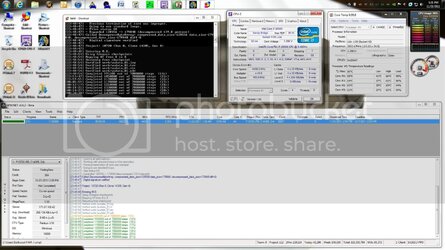- Joined
- Nov 21, 2011
Hey guys, new to the forum. I have as follows:
i7-2600k
GTX570HD
Corsair 16GB Ram
Asus P67 Pro
Corsair H70 cooler
Cooler Master HAF case
I am running SMP folding with -2, -3 etc at the ends of the target locations.
Every CPU is folding the same project, Project: 7600 (Run 9, Clone 26, Gen 17).
Where did I go wrong? The CPU is running @ 50%.
--- Opening Log file [November 21 02:56:57 UTC]
# Windows CPU Systray Edition #################################################
###############################################################################
Folding@Home Client Version 6.23
http://folding.stanford.edu
###############################################################################
###############################################################################
Launch directory: C:\Users\Barbossa\AppData\Roaming\Folding@Home-x86-3
[02:56:57] - Ask before connecting: No
[02:56:57] - User name: stevenschmitzer (Team 195247)
[02:56:57] - User ID: 9B7B170988D04C
[02:56:57] - Machine ID: 4
[02:56:57]
[02:56:57] Loaded queue successfully.
[02:56:57] Initialization complete
[02:56:57]
[02:56:57] + Processing work unit
[02:56:57] Core required: FahCore_a4.exe
[02:56:57] Core found.
[02:56:57] Working on queue slot 01 [November 21 02:56:57 UTC]
[02:56:57] + Working ...
[02:56:57]
[02:56:57] *------------------------------*
[02:56:57] Folding@Home Gromacs GB Core
[02:56:57] Version 2.27 (Dec. 15, 2010)
[02:56:57]
[02:56:57] Preparing to commence simulation
[02:56:57] - Looking at optimizations...
[02:56:57] - Files status OK
[02:56:57] - Expanded 302689 -> 506208 (decompressed 167.2 percent)
[02:56:57] Called DecompressByteArray: compressed_data_size=302689 data_size=506208, decompressed_data_size=506208 diff=0
[02:56:57] - Digital signature verified
[02:56:57]
[02:56:57] Project: 7600 (Run 9, Clone 26, Gen 17)
[02:56:57]
[02:56:57] Assembly optimizations on if available.
[02:56:57] Entering M.D.
[02:57:03] Using Gromacs checkpoints
[02:57:03] Mapping NT from 1 to 1
[02:57:04] Resuming from checkpoint
[02:57:04] Verified work/wudata_01.log
[02:57:04] Verified work/wudata_01.trr
[02:57:04] Verified work/wudata_01.xtc
[02:57:04] Verified work/wudata_01.edr
[02:57:04] Completed 174590 out of 2000000 steps (8%)
[03:04:02] Completed 180000 out of 2000000 steps (9%)
[03:29:13] Completed 200000 out of 2000000 steps (10%)
i7-2600k
GTX570HD
Corsair 16GB Ram
Asus P67 Pro
Corsair H70 cooler
Cooler Master HAF case
I am running SMP folding with -2, -3 etc at the ends of the target locations.
Every CPU is folding the same project, Project: 7600 (Run 9, Clone 26, Gen 17).
Where did I go wrong? The CPU is running @ 50%.
--- Opening Log file [November 21 02:56:57 UTC]
# Windows CPU Systray Edition #################################################
###############################################################################
Folding@Home Client Version 6.23
http://folding.stanford.edu
###############################################################################
###############################################################################
Launch directory: C:\Users\Barbossa\AppData\Roaming\Folding@Home-x86-3
[02:56:57] - Ask before connecting: No
[02:56:57] - User name: stevenschmitzer (Team 195247)
[02:56:57] - User ID: 9B7B170988D04C
[02:56:57] - Machine ID: 4
[02:56:57]
[02:56:57] Loaded queue successfully.
[02:56:57] Initialization complete
[02:56:57]
[02:56:57] + Processing work unit
[02:56:57] Core required: FahCore_a4.exe
[02:56:57] Core found.
[02:56:57] Working on queue slot 01 [November 21 02:56:57 UTC]
[02:56:57] + Working ...
[02:56:57]
[02:56:57] *------------------------------*
[02:56:57] Folding@Home Gromacs GB Core
[02:56:57] Version 2.27 (Dec. 15, 2010)
[02:56:57]
[02:56:57] Preparing to commence simulation
[02:56:57] - Looking at optimizations...
[02:56:57] - Files status OK
[02:56:57] - Expanded 302689 -> 506208 (decompressed 167.2 percent)
[02:56:57] Called DecompressByteArray: compressed_data_size=302689 data_size=506208, decompressed_data_size=506208 diff=0
[02:56:57] - Digital signature verified
[02:56:57]
[02:56:57] Project: 7600 (Run 9, Clone 26, Gen 17)
[02:56:57]
[02:56:57] Assembly optimizations on if available.
[02:56:57] Entering M.D.
[02:57:03] Using Gromacs checkpoints
[02:57:03] Mapping NT from 1 to 1
[02:57:04] Resuming from checkpoint
[02:57:04] Verified work/wudata_01.log
[02:57:04] Verified work/wudata_01.trr
[02:57:04] Verified work/wudata_01.xtc
[02:57:04] Verified work/wudata_01.edr
[02:57:04] Completed 174590 out of 2000000 steps (8%)
[03:04:02] Completed 180000 out of 2000000 steps (9%)
[03:29:13] Completed 200000 out of 2000000 steps (10%)