- Joined
- Nov 29, 2011
- Location
- Portland, Oregon
Hello All
I am new to OC forums, I have gotten alot of useful information from here over the years. I have just completed my second pc build I thought this would be a good time to create an account and join in. Enjoy
Im going for a white and black theme mixed with a little bit of blue from the MB. As you can see I have painted the Cosair Dominator Airflow Fan White, and I have used White sleeved cables for the MB power and Graphics cards.
I used some White corrigated tubing to cover the other power cables.

I Plan on painting the power supply white and removing the sticker, as well as the radiator fan frames along with the pci slot covers. I tested out painting other case fans themselves but it always threw off the balance..

Here is a view with the cover on

and again
Let me know what you think!
I am new to OC forums, I have gotten alot of useful information from here over the years. I have just completed my second pc build I thought this would be a good time to create an account and join in. Enjoy
Im going for a white and black theme mixed with a little bit of blue from the MB. As you can see I have painted the Cosair Dominator Airflow Fan White, and I have used White sleeved cables for the MB power and Graphics cards.
I used some White corrigated tubing to cover the other power cables.
I Plan on painting the power supply white and removing the sticker, as well as the radiator fan frames along with the pci slot covers. I tested out painting other case fans themselves but it always threw off the balance..
Here is a view with the cover on
and again
Let me know what you think!