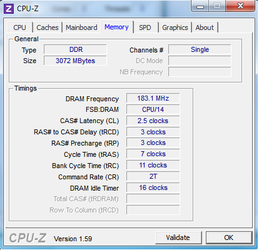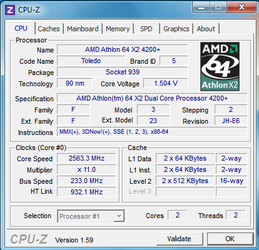- Joined
- Dec 5, 2011
Hi All
Could someone please help me, below is what i posted in the welcome section and was asked to post a new Thread.
*********************************************************
Hi All
I'm fairly new to over clocking, currently running my amd athlon 64 X2 4200+ @2.58Ghz on a A8N32 Sli Delux. CPU vcore runns at 1.488V to 1.580 volts ??? is that right (as per CPUz)
I sometimes get Freezes, like while on the Desktop after the Pc Being on for awhile as soon as i open Firefox the pc will freeze(anything 4 that matter).
What i want to know is does anyone know how to clock it more stable with board and cpu.
Any info will be appreciated ( current config is the one i got off her from "Quite" i think).
Oh i have a 400watt PSu with 3 gig ram, 2x 1gig and 2x 515
Regards
CB
*********************************************************
Please ask for any further info needed.
Could someone please help me, below is what i posted in the welcome section and was asked to post a new Thread.
*********************************************************
Hi All
I'm fairly new to over clocking, currently running my amd athlon 64 X2 4200+ @2.58Ghz on a A8N32 Sli Delux. CPU vcore runns at 1.488V to 1.580 volts ??? is that right (as per CPUz)
I sometimes get Freezes, like while on the Desktop after the Pc Being on for awhile as soon as i open Firefox the pc will freeze(anything 4 that matter).
What i want to know is does anyone know how to clock it more stable with board and cpu.
Any info will be appreciated ( current config is the one i got off her from "Quite" i think).
Oh i have a 400watt PSu with 3 gig ram, 2x 1gig and 2x 515
Regards
CB
*********************************************************
Please ask for any further info needed.