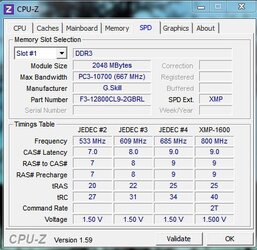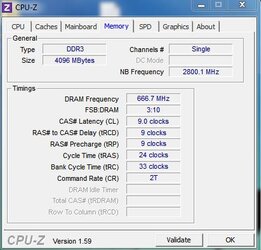- Joined
- Nov 6, 2010
- Location
- Within the Realms of Hell
Here are my settings thus far. What should I change? I cant seem to get her stable under a stress test. My PC just Freezes.
Edit: It wont stay stable for 15 seconds with Inteliburn Test but does 10 minutes just fine with Prime95 with a Max of 46* @ 3.840. I upped the cpu voltage to 1.45 and nothing else changed. Not sure why IntelBurnTestV2 makes it crash instantly as that what I used to use to test my 1055T without any major issue.
I bumped it up to 4.0Ghz and though it wouldn't crash in Prime95 it was showing this error and would stop the test on that particular core:
[Wed Dec 07 13:43:10 2011]
FATAL ERROR: Rounding was 0.4921875, expected less than 0.4
Hardware failure detected, consult stress.txt file.
FATAL ERROR: Rounding was 0.5, expected less than 0.4
Hardware failure detected, consult stress.txt file.
FATAL ERROR: Rounding was 0.5, expected less than 0.4
Hardware failure detected, consult stress.txt file.
[Wed Dec 07 13:44:17 2011]
FATAL ERROR: Rounding was 0.5, expected less than 0.4
Hardware failure detected, consult stress.txt file.
FATAL ERROR: Rounding was 0.5, expected less than 0.4
Hardware failure detected, consult stress.txt file.
Edit: It wont stay stable for 15 seconds with Inteliburn Test but does 10 minutes just fine with Prime95 with a Max of 46* @ 3.840. I upped the cpu voltage to 1.45 and nothing else changed. Not sure why IntelBurnTestV2 makes it crash instantly as that what I used to use to test my 1055T without any major issue.
I bumped it up to 4.0Ghz and though it wouldn't crash in Prime95 it was showing this error and would stop the test on that particular core:
[Wed Dec 07 13:43:10 2011]
FATAL ERROR: Rounding was 0.4921875, expected less than 0.4
Hardware failure detected, consult stress.txt file.
FATAL ERROR: Rounding was 0.5, expected less than 0.4
Hardware failure detected, consult stress.txt file.
FATAL ERROR: Rounding was 0.5, expected less than 0.4
Hardware failure detected, consult stress.txt file.
[Wed Dec 07 13:44:17 2011]
FATAL ERROR: Rounding was 0.5, expected less than 0.4
Hardware failure detected, consult stress.txt file.
FATAL ERROR: Rounding was 0.5, expected less than 0.4
Hardware failure detected, consult stress.txt file.
Attachments
Last edited:
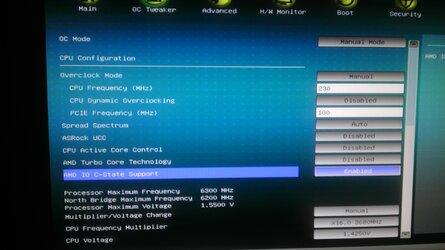
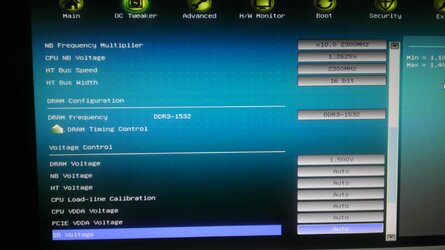
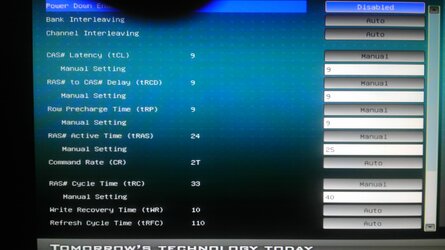
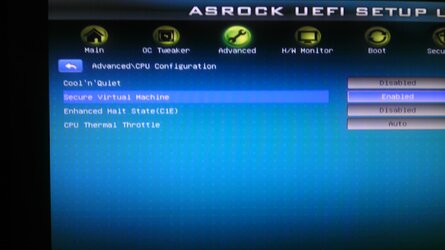
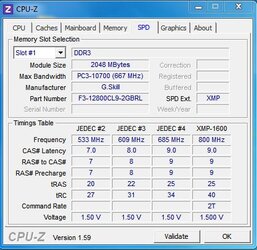
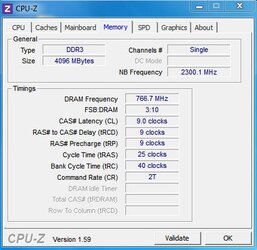
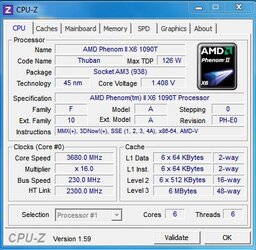
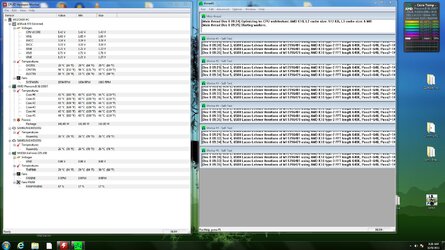
 your max socket temp is 57c against 44c max on the cores, that about compares to mine so i'm a bit more relaxed about it now, i did not know if such a big difference would be normal.
your max socket temp is 57c against 44c max on the cores, that about compares to mine so i'm a bit more relaxed about it now, i did not know if such a big difference would be normal.