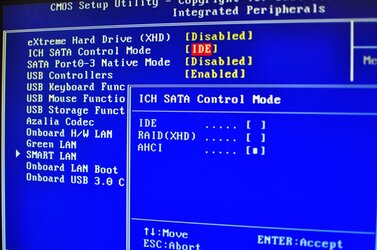ICH SATA Control Mode = IDE for SSD? [SOLVED]
Hi
I've just migrated a lot of data from an older 64GB SSD to a 128GB SSD. Everything is working fine but I'm reading that you should use AHCI with SSDs. When I go into the bios and select that, I get a BSOD in the windows loading screen.
I turn it back to IDE and it's all working fine.
Am I losing performance by using IDE?
Details, motherboard is an X58-USB3, SSD is a Samsung 128GB 830 series. The firmware is up to date (so says the accompanying software).
Thanks for any help. Pic related.
Hi
I've just migrated a lot of data from an older 64GB SSD to a 128GB SSD. Everything is working fine but I'm reading that you should use AHCI with SSDs. When I go into the bios and select that, I get a BSOD in the windows loading screen.
I turn it back to IDE and it's all working fine.
Am I losing performance by using IDE?
Details, motherboard is an X58-USB3, SSD is a Samsung 128GB 830 series. The firmware is up to date (so says the accompanying software).
Thanks for any help. Pic related.
Attachments
Last edited: