- Joined
- Dec 18, 2003
- Location
- Lorain, ohio
i'm having issues with my gnome desktop :/
attached is my desktop.
what happened was i was getting my Xfi working and in the process i had to remove and reinstall the gnome shell and the alsa drivers. i got them removed and re installed via apt, however, as noted in the screenshot, i have one big problem.
the mint menu is kaput. when i add it to the panel i get a missing icon + missing apps + some errors continually.
i want to get that stuff back :/ on cairo dock, i have the Ubuntu menu instead of the mint menu ... i was missing all apps there too!!!! but i got it to a somewhat state by copying the unity file and named it "application.menu" in /etc/xdg/menus
i'm missing the control panel menu as well. any good way of fixing this? i was thinking of upgrading to 12, but right now a wipe is not what i'm looking to do right now as i'm kinda busy at work and wont have the time to re install my apps.
attached is my desktop.
what happened was i was getting my Xfi working and in the process i had to remove and reinstall the gnome shell and the alsa drivers. i got them removed and re installed via apt, however, as noted in the screenshot, i have one big problem.
the mint menu is kaput. when i add it to the panel i get a missing icon + missing apps + some errors continually.
i want to get that stuff back :/ on cairo dock, i have the Ubuntu menu instead of the mint menu ... i was missing all apps there too!!!! but i got it to a somewhat state by copying the unity file and named it "application.menu" in /etc/xdg/menus
i'm missing the control panel menu as well. any good way of fixing this? i was thinking of upgrading to 12, but right now a wipe is not what i'm looking to do right now as i'm kinda busy at work and wont have the time to re install my apps.

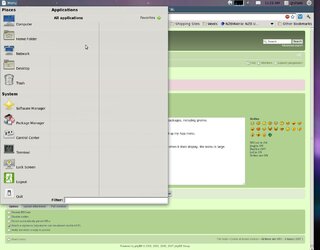
 my threads always get tons of views, but no replys
my threads always get tons of views, but no replys  i wish i had some time to work on it, however, i just dont have the time.
i wish i had some time to work on it, however, i just dont have the time.