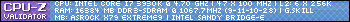Hey everyone. My q6600 @3.6ghz held up for a long time, but it was time to upgrade and this is what I ended up with:
New parts:
3930k
ASRock Extreme9
G.Skill Ripjaws 16GB(4x4GB) 2133
Rosewill Thor V2 case
Corsair H100 cooler
The existing parts I'm using can be found in my sig.
I ran it for a couple days bone stock just to make sure everything was working correctly and so far so good. So today I decided to try some OC'n.
My first try I went straight to x46 with 1.35vcore. I ran SuperPI 1m without a hitch as well as 3dmark2011.
Then I went for x47. Went into windows fine, ran SuperPI 1m and it hung after the first 3 tests. I bumped vcore to 1.355 and ran SuperPI up to 4m & 3dmark2011 without a hitch.

So the OC'n seems to be going well, but I have a few issues I'd like to figure out:
1. When i disable speedstep, my cpu locks @3.8ghz and I can't get it to overclock no matter which multi I put it on. I know on these procs you have to enable turbo to OC, so does disabling speedstep automatically disable Turbo? I thought they were different, but this is the only thing i can think of.
2. If I run Prime95, my cpu automatically goes to 3.7ghz(even with speedstep disabled) and stays there:

What de heck?
3. CPU-Z reports my CPU being @1200mhz(speedstep on) when the ASRock utility doesn't. They disagree quite often(except when Prime95 is running, or if speedstep is disabled, etc).
I just want to be able to have my cpu at the OC'd frequency and stay there and this new stuff is confusing me lol. Any help is appreciated.
New parts:
3930k
ASRock Extreme9
G.Skill Ripjaws 16GB(4x4GB) 2133
Rosewill Thor V2 case
Corsair H100 cooler
The existing parts I'm using can be found in my sig.
I ran it for a couple days bone stock just to make sure everything was working correctly and so far so good. So today I decided to try some OC'n.
My first try I went straight to x46 with 1.35vcore. I ran SuperPI 1m without a hitch as well as 3dmark2011.
Then I went for x47. Went into windows fine, ran SuperPI 1m and it hung after the first 3 tests. I bumped vcore to 1.355 and ran SuperPI up to 4m & 3dmark2011 without a hitch.
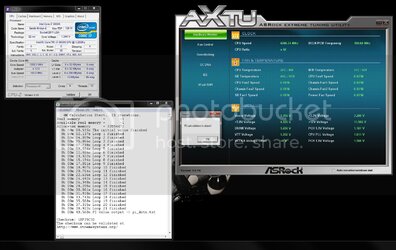
So the OC'n seems to be going well, but I have a few issues I'd like to figure out:
1. When i disable speedstep, my cpu locks @3.8ghz and I can't get it to overclock no matter which multi I put it on. I know on these procs you have to enable turbo to OC, so does disabling speedstep automatically disable Turbo? I thought they were different, but this is the only thing i can think of.
2. If I run Prime95, my cpu automatically goes to 3.7ghz(even with speedstep disabled) and stays there:

What de heck?
3. CPU-Z reports my CPU being @1200mhz(speedstep on) when the ASRock utility doesn't. They disagree quite often(except when Prime95 is running, or if speedstep is disabled, etc).
I just want to be able to have my cpu at the OC'd frequency and stay there and this new stuff is confusing me lol. Any help is appreciated.