Hi,
this is my first post here and since i got a new cooler it's time to overclock my old q6600.
I would like to apologize for my bad English but i'm not a native English speaker so i'm trying to do my best.
if you see me make any bad grammatical error's please correct me so i can improve my English.
This is the setup:
MB: Asus P5E3 Premium wifi
CPU: Intel Q6600 g0 2.4ghz
Ram: G skill Sniper 1600 Mhz DDR3 CL9 9-9-24
This is what i currently have:
Q6600 @ 3.2ghz (400mhz x 8) @1.25625(or 1.26250v?) Core voltage in bios.
I ran it for 2.5 hours @ linx and every thing was fine, temps where 48°c max(@ 140 Watts)
*WOW LinX pushes allot of watts through the CPU.
Then i tested prime for 50 min, completely stable.
Then 2 hours of AIDA64 average temp 31.8°C (@ 90-95 watts average)
Everything worked fine and then a few days ago this happened:
I booted up, surfed some sites and it just crashed 2 times....
How could this have happened?
Now i have raised Core Voltage in bios to 1.26850V.
But why did it crash if it survived all of my stress tests?
Has anybody have anymore advice for me to increase my performance?
Ram is currently set to 16:8 and everything is on AUTO mode except fro the FSB, multiplier and Core voltage.
If I see my CPU usage go in-game to 100% i'll try to overclock it to 3.6Ghz.
Maybe I'll be posting a bios screenshot to.
Another quick Question: Should i type in my RAM timings manually or just leave them on AUTO mode?
NOTE: PCIE speed is @ the standard 100 Mhz
All help is welcome
this is my first post here and since i got a new cooler it's time to overclock my old q6600.
I would like to apologize for my bad English but i'm not a native English speaker so i'm trying to do my best.
if you see me make any bad grammatical error's please correct me so i can improve my English.
This is the setup:
MB: Asus P5E3 Premium wifi
CPU: Intel Q6600 g0 2.4ghz
Ram: G skill Sniper 1600 Mhz DDR3 CL9 9-9-24
This is what i currently have:
Q6600 @ 3.2ghz (400mhz x 8) @1.25625(or 1.26250v?) Core voltage in bios.
I ran it for 2.5 hours @ linx and every thing was fine, temps where 48°c max(@ 140 Watts)
*WOW LinX pushes allot of watts through the CPU.
Then i tested prime for 50 min, completely stable.
Then 2 hours of AIDA64 average temp 31.8°C (@ 90-95 watts average)
Everything worked fine and then a few days ago this happened:
I booted up, surfed some sites and it just crashed 2 times....
How could this have happened?
Now i have raised Core Voltage in bios to 1.26850V.
But why did it crash if it survived all of my stress tests?
Has anybody have anymore advice for me to increase my performance?
Ram is currently set to 16:8 and everything is on AUTO mode except fro the FSB, multiplier and Core voltage.
If I see my CPU usage go in-game to 100% i'll try to overclock it to 3.6Ghz.
Maybe I'll be posting a bios screenshot to.
Another quick Question: Should i type in my RAM timings manually or just leave them on AUTO mode?
NOTE: PCIE speed is @ the standard 100 Mhz
All help is welcome
Last edited: