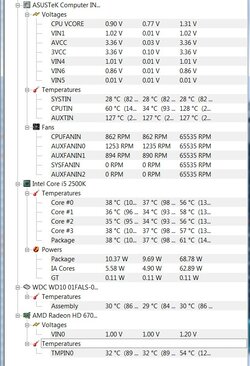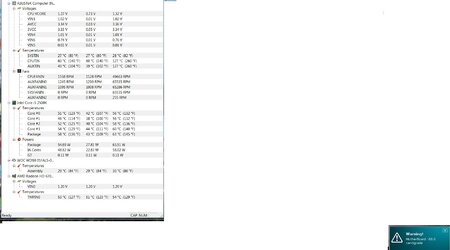- Joined
- Jan 29, 2007
My new pc has been acting strange and I am not sure if it is due to the overclocked CPU or what.
Anything wrong here? See the pic below.
And in addition I keep getting Asus Au Suite messages that are warning me that my motherboard is -60 degrees?? And I just got a warning also about a 3.3V problem?!
I have my CPU overclocked to 4.333 using the EPU and TPU, but I have been running 2 cores for folding plus the GPU at the same time... do I need to reduce the OC of the CPU to avoid problems? When I opened my system I felt it was a little warm, the power supply seems warm on top also, is this normal?
Or do I have something else entirely going on? Bad motherboard?
First file is just recent when I got the voltage warning. And second photo with mostly white screen is CPUID software together with the warning of motherboard temp in the lower right corner.
Let me know what you guys think. Thanks in advance.
Anything wrong here? See the pic below.
And in addition I keep getting Asus Au Suite messages that are warning me that my motherboard is -60 degrees?? And I just got a warning also about a 3.3V problem?!
I have my CPU overclocked to 4.333 using the EPU and TPU, but I have been running 2 cores for folding plus the GPU at the same time... do I need to reduce the OC of the CPU to avoid problems? When I opened my system I felt it was a little warm, the power supply seems warm on top also, is this normal?
Or do I have something else entirely going on? Bad motherboard?
First file is just recent when I got the voltage warning. And second photo with mostly white screen is CPUID software together with the warning of motherboard temp in the lower right corner.
Let me know what you guys think. Thanks in advance.