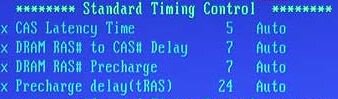- Joined
- Feb 9, 2012
I have successfully overclocked my E6600 to 3.2ghz on stock air with dual Kingston Hyper X DDR2 on this motherboard by changing:
Clock ratio = x8
Host frequency = 400
Performance enhance = standard
DDR2 voltage = +0.2v
PCI-E OverVoltage = +0.1v
FSB OverVoltage = +0.1v
MCH OverVoltage = +0.1v
CPU OverVoltage = 1.38125v
It runs quite happily and stress testing shows it's quite happy but once it's been on for a while, if I reboot, it no longer posts and the bios resets host freq to auto.
Is there something I'm doing wrong here? I do notice the chipset heatsink gets very hot but it does that even without overclocking.
Any help would be appreciated!
Clock ratio = x8
Host frequency = 400
Performance enhance = standard
DDR2 voltage = +0.2v
PCI-E OverVoltage = +0.1v
FSB OverVoltage = +0.1v
MCH OverVoltage = +0.1v
CPU OverVoltage = 1.38125v
It runs quite happily and stress testing shows it's quite happy but once it's been on for a while, if I reboot, it no longer posts and the bios resets host freq to auto.
Is there something I'm doing wrong here? I do notice the chipset heatsink gets very hot but it does that even without overclocking.
Any help would be appreciated!