-
Welcome to Overclockers Forums! Join us to reply in threads, receive reduced ads, and to customize your site experience!
You are using an out of date browser. It may not display this or other websites correctly.
You should upgrade or use an alternative browser.
You should upgrade or use an alternative browser.
Damaged RAM
- Thread starter alonan100
- Start date
- Joined
- May 10, 2009

Does anyone know how I can repair this??
Picture doesn't work for me, it wants a login when I try to go straight to the URL.
- Joined
- Apr 29, 2010
- Location
- Central FL
I assume he means using the lead in the pencil to "replace" that pin. Similar to when we used to do pencil volt mods. If so some of the lead might have come off and shorted out the ram slot?
- Thread Starter
- #15
Exactly.. That RAM is working perfectly in the other slot..I assume he means using the lead in the pencil to "replace" that pin. Similar to when we used to do pencil volt mods. If so some of the lead might have come off and shorted out the ram slot?
- Joined
- Apr 29, 2010
- Location
- Central FL
Yea, you might be SOL then. You might try carefully checking in the slot to see if there is something obvious in there, if not then it might be a good time to look at upgrading. 
- Joined
- Jul 14, 2002
Here's the pinout for DDR3 desktop modules:
http://buffalo.jp/products/b-solutions/oem/pdf/60026902-01.pdf
Apparently pin 5 is a ground (Vss), which could mean you can still use the module because there are so many other ground pins (dozens), including on pins 2 and 8 and on the opposite side of pins 1, 4, and 7.
Usually a darkened pin is due to a short that causes arcing and forms carbon, in which case a pencil eraser might clean it up. Using pencil lead to draw a new contact won't help. I don't understand how a ground pin like #5 can arc, unless the module was inserted at an angle, even backwards. Notice that pin 236 on the opposite side, located 5 pins from the edge, is a voltage supply for the SPD chip, probably around +3V.
http://buffalo.jp/products/b-solutions/oem/pdf/60026902-01.pdf
Apparently pin 5 is a ground (Vss), which could mean you can still use the module because there are so many other ground pins (dozens), including on pins 2 and 8 and on the opposite side of pins 1, 4, and 7.
Usually a darkened pin is due to a short that causes arcing and forms carbon, in which case a pencil eraser might clean it up. Using pencil lead to draw a new contact won't help. I don't understand how a ground pin like #5 can arc, unless the module was inserted at an angle, even backwards. Notice that pin 236 on the opposite side, located 5 pins from the edge, is a voltage supply for the SPD chip, probably around +3V.
Similar threads
- Replies
- 2
- Views
- 170