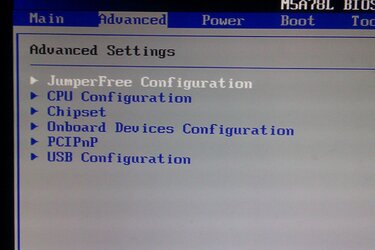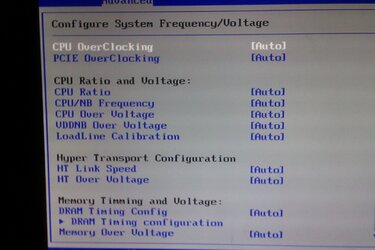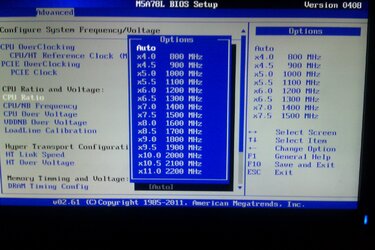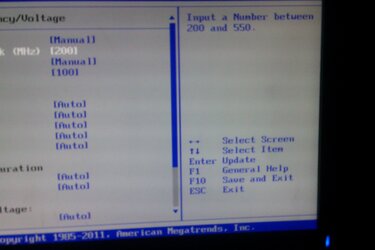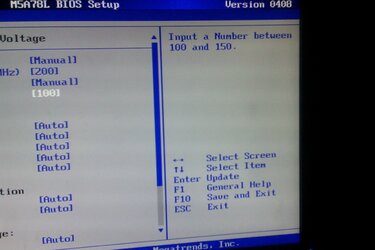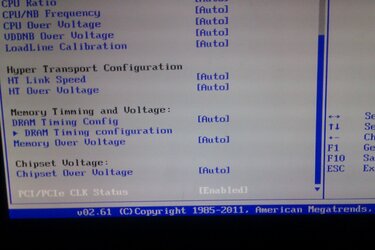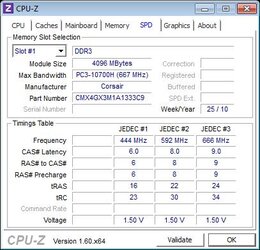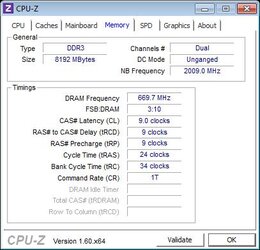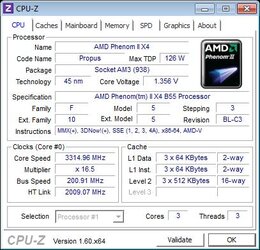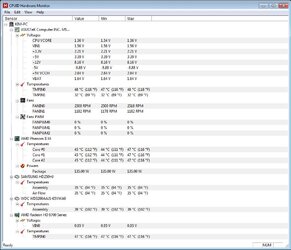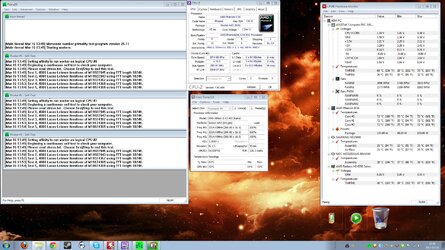Hey, i have recently been thinking about overclocking my cpu. But i don't really have any experience with overclocking im a average person trying to learn more about computer building overclocking but i think i have the luxuary of easy overclocking(i hope). I went into my motherbord bios and i saw something called Jumperfree Configuration, so i checked it out and it had options for overclocking (pic's) i heard that when overclocking u want to increase the multiplier im not 100% how to do this but these options should make it really easy for someone who knows what hes doing basicly i'm wondering what options i would have to use to overclock best and by how much.
Spec's
CPU: ''AMD Athlon II X3 455'' (this is the cpu i bought but for some reason my bios is saying that its a AMD Phenom(tm) II X4 B55 think it changed when i activated 4th core, idk...)
GPU: ''Radeon HD 6770''
RAM: 2x ''Corsair XMS3 4GB''
Motherboard: ''ASUS M5A78L''
Power supply: I belive it was 600 or 700 Watt
Spec's
CPU: ''AMD Athlon II X3 455'' (this is the cpu i bought but for some reason my bios is saying that its a AMD Phenom(tm) II X4 B55 think it changed when i activated 4th core, idk...)
GPU: ''Radeon HD 6770''
RAM: 2x ''Corsair XMS3 4GB''
Motherboard: ''ASUS M5A78L''
Power supply: I belive it was 600 or 700 Watt