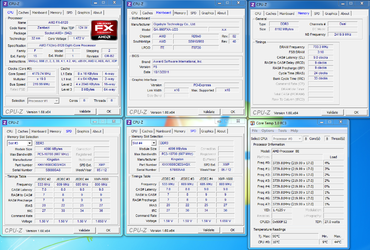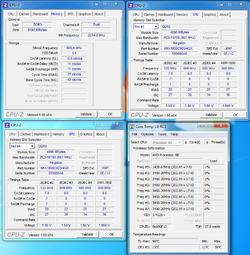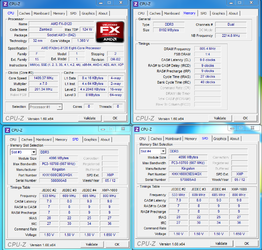I think I may have gotten the wrong memory for my system. The specs match up I believe but it won't run at the rated 1600 speed. It keeps defaulting to 1333, when I try to fix it in bios. I manually set it to 1600 only and get oc fail message, raised the ram voltage from 1.5v on auto to 1.6v and 1.65 volts and it woulnd blackscreen before bios and have to reset the mb battery. Same result changing voltages and frequency to 1600 at the same time. I also believe the exact ram I have is not on the Motherboard's list, but not sure since when I downloaed the list from gigabyte the end of the page on that section got cut off, it did the same whether i downloaded it from us or euro or asia. I would really appreciate any help to fine tune this computer even if I need new ram.
-
Welcome to Overclockers Forums! Join us to reply in threads, receive reduced ads, and to customize your site experience!
You are using an out of date browser. It may not display this or other websites correctly.
You should upgrade or use an alternative browser.
You should upgrade or use an alternative browser.
Can't get memory torun at proper speed
- Thread starter Roachgod
- Start date
- Thread Starter
- #3
I'm not really good at the ram end of stuff, but I have the package here and this is the exact item from the place I bought it. I figured I might be doing something wrong in bios since i'm not used to this gigabyte board's bios.
http://www.microcenter.com/single_product_results.phtml?product_id=0360527
http://www.microcenter.com/single_product_results.phtml?product_id=0360527
- Joined
- Dec 17, 2000
- Location
- Portland, OR
The RAM is currently running at DDR3-1466 (733MHz x 2; 220MHz x 6.66; 3:10 FSB : DRAM ratio). Lower the HT Ref clock from 220 to 200MHz, then w/ the DRAM frequency set to DDR3-1600, manually adjust the timings to 9-9-9-27-2T (2T Command Rate) and DRAM voltage to 1.65V. And w/ 8GB installed, you may need to bump the CPU-NB +0.05-0.10V, and change tRFC to ~160. And just disregard the PC3-10700 (667MHz) shown in the Max Bandwidth field of CPU-Z.
- Thread Starter
- #7
The RAM is currently running at DDR3-1466 (733MHz x 2; 220MHz x 6.66; 3:10 FSB : DRAM ratio). Lower the HT Ref clock from 220 to 200MHz, then w/ the DRAM frequency set to DDR3-1600, manually adjust the timings to 9-9-9-27-2T (2T Command Rate) and DRAM voltage to 1.65V. And w/ 8GB installed, you may need to bump the CPU-NB +0.05-0.10V, and change tRFC to ~160. And just disregard the PC3-10700 (667MHz) shown in the Max Bandwidth field of CPU-Z.
I'll give it a shot, the testing i did earlier was at stock multi before. But I did not set the 999.27 or trfc, i'll report right back.
It is showing the right speed now I believe, but the whole system is running slower than a netbook.
Attachments
Last edited:
- Thread Starter
- #8
Ok I checked the bios and the timeings somehow went to 11-11-11-27 so i changed them back and set the voltage to auto and it seems fine now.
Does this look right now? I have no idea how they went from 9-9-9-27 to 11-11-11 on their own but it seems fixed now, thanks. Ohh and one more question, will it be ok for me to add another identical pair of memory to get 16gb?
Does this look right now? I have no idea how they went from 9-9-9-27 to 11-11-11 on their own but it seems fixed now, thanks. Ohh and one more question, will it be ok for me to add another identical pair of memory to get 16gb?
Attachments
- Joined
- Dec 17, 2000
- Location
- Portland, OR
Yes, the timings look OK now. As far as adding another 8GB of RAM, you may need to tweak the NB / CPU-NB voltage(s) in order to run that much RAM at DDR3-1600 stably.
at the BIOS, change the AI clocker from Manual to X.M.P. will do.
I had Kingston 1600 running at 1333 until I change it.
OC the manual profile won't do.. I get crashes too.. but changing the profile to X.M.P makes everything runs on target speed.
I had Kingston 1600 running at 1333 until I change it.
OC the manual profile won't do.. I get crashes too.. but changing the profile to X.M.P makes everything runs on target speed.
I tried to set that to profile 1 and it would not boot, had to reset cmos and manually enter previous timings and voltages.
that's unfortunate.
I ran into your problem before, and I was lucky enough to have it solved by using the XMP profiles instead of manual changing the timings and frequency.
But I suppose everyone has different sets of problems...
Hope ur problem is solved soon.
if not, post more specs, lets see can I give u anymore opinion.
cheers.
________________________________
CM Storm Trooper
ASUS R4E [email protected]
32Gb Kingston 1600 DDR3 9-9-9-27 CR1
OS Windows7 64bit
HD Corsair Force Raid0 220Gb (600Mps)
HD Seagate 1TB Storage Drive
H80 liquid cooler
1200W PSU Silent Pro Gold
Gigabyte GTX 580X
________________________________
- Thread Starter
- #14
It seems to run fine with the current settings ,although I haven't tested it yet. I am sure that i'll forget the settings when I need them. Such as when OC fails and bios reverts back to stock. Too many variables when trying to have fun OC'ing or modifying something. I guess i'll just take them back to the store and get these http://www.microcenter.com/single_product_results.phtml?product_id=0355881 they are on the motherboards vendor list and are actually a little faster than 1600. You guys think these will work better before I take the trip into town again? BTW i'd like to thank everyone for all the help.
Similar threads
- Replies
- 13
- Views
- 1K