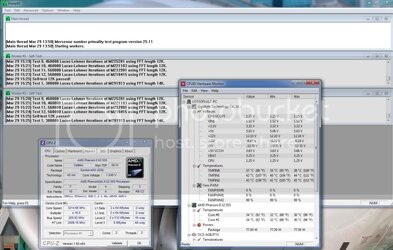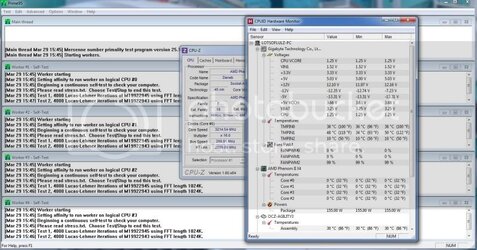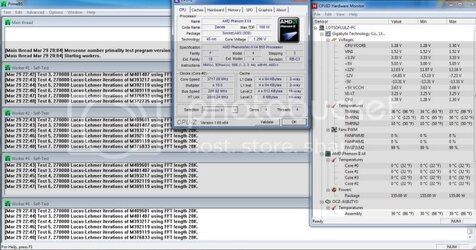- Joined
- Mar 29, 2012
How's it goin guys. I'm new to overclocking but I decided to play around a little bit. I have...
AMD Phenom x2 555 black edition (All 4 cores unlocked )
)
Gigabyte GA870A-UD3 Rev 3.1 mobo
EVGA GTX 460SE
8Gb PNY Optima Ram
Thermaltake TR2 600W PSU
Samsung Spinpoint 1tb HDD
OCZ Agility 3 60gb SSD
Anyway, I was able to get the processor to 4Ghz w/ 1.4 Vcore and multiplier only. Ran Prime95 for 12 hours and still had all 4 cores running. Usually core 3 dropped out first if I had stability issues. CPU temp was usually around 64c, but in the morning it went up to 68. Oh and it's being cooled by a ZALMAN CNPS9500. Anyway, heres screenshot of CPU-Z and early Prime95

I was just wondering if this was right. Being new at this I'm not sure what to expect, but 4GHz with only 1.4Vcore on air seems almost too good to be true.
Oh and memory is manually set at 1t, which hasn't failed... yet.
Anywords?
AMD Phenom x2 555 black edition (All 4 cores unlocked
 )
)Gigabyte GA870A-UD3 Rev 3.1 mobo
EVGA GTX 460SE
8Gb PNY Optima Ram
Thermaltake TR2 600W PSU
Samsung Spinpoint 1tb HDD
OCZ Agility 3 60gb SSD
Anyway, I was able to get the processor to 4Ghz w/ 1.4 Vcore and multiplier only. Ran Prime95 for 12 hours and still had all 4 cores running. Usually core 3 dropped out first if I had stability issues. CPU temp was usually around 64c, but in the morning it went up to 68. Oh and it's being cooled by a ZALMAN CNPS9500. Anyway, heres screenshot of CPU-Z and early Prime95
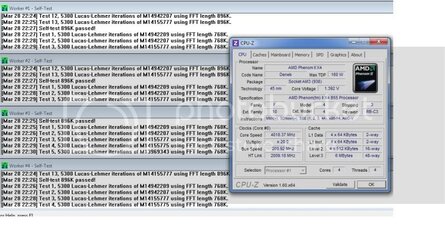
I was just wondering if this was right. Being new at this I'm not sure what to expect, but 4GHz with only 1.4Vcore on air seems almost too good to be true.
Oh and memory is manually set at 1t, which hasn't failed... yet.
Anywords?