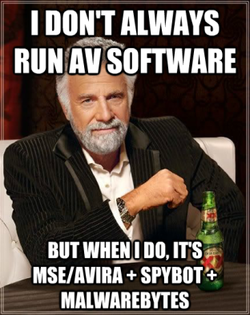- Joined
- Jul 15, 2005
I'm trying to get Fairpoint's security suite to work for an old lady whose computer I'm working on. The issue is it keeps popping up a "encountered an unexpected error and must close" type of error where it doesn't log anything and never says what the error is. Trying to fix it is shooting in the dark but I'm giving it a go. Regardless, I'm wondering what the alternatives are for replacing an entire security suite that scans for viruses (plus trojans, spyware, all such) on her computer and in her email, has a firewall, prevents pop-ups, and blocks dangerous websites. The entire package of replacement software though would have to be lightweight because it's an old computer, windows xp with 512mb ram type old. It's alright if it consumes some cpu because she really isn't concerned with speed but I want to minimize the impact of it anyway.
Any ideas / any preferences for free security software out there?
Thanks for any ideas.
Any ideas / any preferences for free security software out there?
Thanks for any ideas.