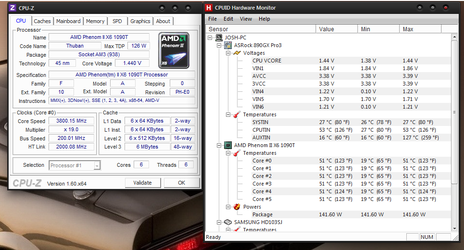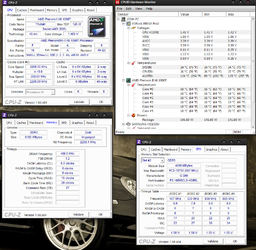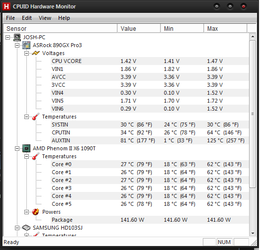- Joined
- Apr 18, 2012
Alright guys, I have my AMD 1090t BE overclocked to 3.8 ghz @ 1.425v and it seems to be pretty stable. My temperatures are ~20c idle and ~50c under 100% prime95 load after 10 minutes. I've got my CPU-NB at 2600mhz with 1.175v. It was being pretty stable but now when I run prime95, after about 10 minutes I will get a BSOD that says "a clock interrupt was not received on a secondary processed within the allocated time interval" WHAT COULD BE CAUSING THIS? 
Does my CPU-NB need to be OC'd more? More voltage on CPU or NB? Do I need to OC my RAM? (no ****ing idea how to do any RAM overclocks btw "
"

Does my CPU-NB need to be OC'd more? More voltage on CPU or NB? Do I need to OC my RAM? (no ****ing idea how to do any RAM overclocks btw