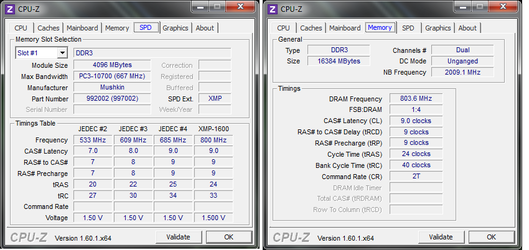- Joined
- Apr 26, 2012
- Location
- New York, USA
I'm now running my 960T as a x6 1605T. As I expected, when I unlocked the 2 extra cores, I lost my core temp readings. Is there a way to get them back? If not, is there a way to estimate them?
Also, I've got my ram timings set to recommended speeds according to the sticker on them (9-9-9-24), and am pushing them at 1600MHz (also specified by manufacturer). Everything seems to be rock solid at stock processor speeds. My question is: the memory tab on CPU-Z is telling me that my clock speeds are 9-9-9-24 for the ones I've specified in bios, but one that I left in auto (Bank Cycle Time [tRC]) is at 40. When I click on the SPD tab, it gives me a timings table that, from what I can tell, is recommending I set tRC at 33. Should I? I'll attach pics.
Also, I've got my ram timings set to recommended speeds according to the sticker on them (9-9-9-24), and am pushing them at 1600MHz (also specified by manufacturer). Everything seems to be rock solid at stock processor speeds. My question is: the memory tab on CPU-Z is telling me that my clock speeds are 9-9-9-24 for the ones I've specified in bios, but one that I left in auto (Bank Cycle Time [tRC]) is at 40. When I click on the SPD tab, it gives me a timings table that, from what I can tell, is recommending I set tRC at 33. Should I? I'll attach pics.