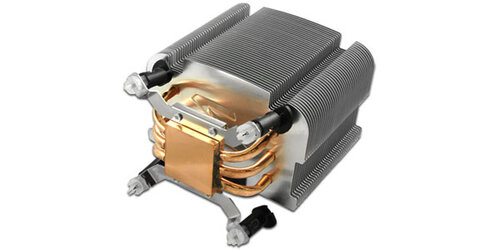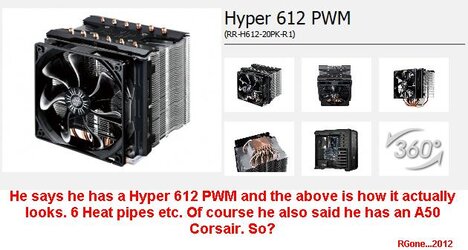What sort of CPU cooler do you have? the stock coolers are not much good so your not going to get much out of it as there not designed for overclocking and are frankly crap.
It should get it off your 3.2Ghz stock, but as i said, not much.
If your serious about overclocking you should consider getting an after market cooler, something like a CoolerMaster Hyper 212 EVO is pretty good and not expensive.
Please do read thideras's link carefully, if you have no experience overclocking it is very important information.
Once your confident to make a start, do so and keep us apprised of your progress, someone will be around to help you with it, there are some good guys around here who really know what there doing.
My immediate advice to you is download....
This
http://www.cpuid.com/softwares/hwmonitor.html
This
http://www.cpuid.com/softwares/cpu-z.html
And this
http://files.extremeoverclocking.com/file.php?f=103
As you will need them to monitor your temperatures and test for stability.
One last thing for now, whatever you do never let your CPU temp get to 70c, better yet try to keep it under 65c. And don't confuse CPU temp with Core temps, your Core temps are not good over 55c.....
You will see all this information in Dolk's Guide.