I have an ASUS MAXIMUS lll GENE and I had 8GB 2x4 1333Mhz RAM on it and it was running great but the other day i got a deal on a Corsair Vengeance 16GB 4X4GB 1600MHz and since I put them on my games are running slower my internet pages are opening slower everything is much slower, can someone help me
-
Welcome to Overclockers Forums! Join us to reply in threads, receive reduced ads, and to customize your site experience!
1600MHz RAM HELP
- Thread starter bracaroiq
- Start date