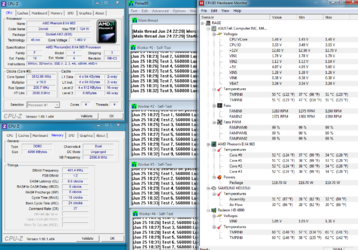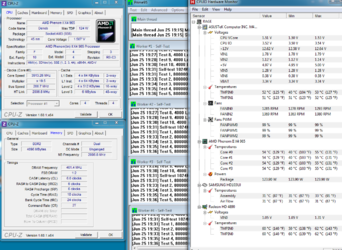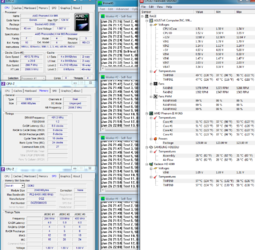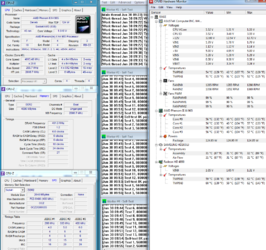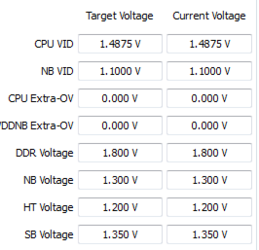OCZ Gold XTC DDR2 PC6400 KIT 2x4GB = Would be nice to have an actual part number for that ram. The way you have that description written it looks as if you have 8gigs total ram in the system but your CPUz "memory tab" screen shot depicts only 4 gigs of ram total. WITHOUT a part number of the ram itself, it is difficult to determine what the 'spec' ram voltage should be. You certainly need to set the ram voltage to what the ram maker calls for.
I am like 'trents' in that normally a very good cpu cooler drops the core temps BELOW the cpu temp as viewed in HWMonitor. We do not see such in your situation. Don't really see such a situation as your HWMonitor is showing or at least, I don't remember seeing such situation as you seem to have. That may not be good or bad, but simply odd.
What now, keep trying with the current vcore or back up and do CPUNB? >>>> Vcore and adding CPU/NB voltage are not a one or the other but two voltages that should be 'together'. I have seen 'trents' helping users many many times and he usually suggests at the outset to raise the CPU/NB voltage to 1.225 or 1.250 at the beginning of the helping sesssions and therefore the CPU/NB voltage is increased from stock by a little thru the entire process of looking for a stable overclock. That is a reality. By the way on an older DDR2 motherboard, I have no issue with a CPU/NB voltage of up to 1.3volts. I would not think to go beyond that actually, but would not hesitate to try that much CPU/NB voltage if I saw it was helping my stability.
Knowing human nature and that nature's tendency to set 'expected' levels of performance, I had almost rather run 3.8Ghz than 3.9Ghz. OR I want 4.0Ghz. Those are just numbers that are seen thrown about in forums all the time.
So knowing about the "HN" factor, I would make sure that the ram was set to the manufacturer's spec voltage. WE could have seen that if you had captured the CPUz, SPD tab as 'trents' usually asks for and posted same to your attached screen shots.
Then with ram set to spec voltage, I would increase CPU Frequency to 205 which would give a cpu frequency of 3.9975Mhz or skimming the very edge of 4.0Ghz and I have seen many call that 4.0Ghz. Doing this with the multiplier left at 19.5 and the Vcore left alone, might ease you up to that "magical", "HN" speed of 4.0Ghz and still remain stable. Of course 206 FSB/CPU Frequency, will get you slightly beyond 4.0Ghz.
Raising the FSB/CPU Frequency (205) will also raise the ram speed to 410 speed as viewed in CPUz which is DDR820 and 'should' be doable for your ram with the correct spec voltage applied. Even FSB/CPU Frequency of 206 should keep the ram in a doable range of DDR824.
Those are just the things I would do from 'rote' memory as I approached the likely Max speed of that type cpu on an older 790 chipset type motherboard. Of course it might not work. It would be just one of those things and if it failed to boot...I would just clear the CmOs and then reboot and go back and REset all my bios settings to my 3.9Ghz setting or less even, and onward to computing which is what we build these silly things for anyway.
For me, no AMD system is considered stable until it passes 8 hours of P95 Blend mode. THAT is ME. I have seen the length of time that a system must run stressed to be considered stable, become less and less as time has gone on. Everywhere I have turned in society, the requirements for excellence are being loosened. So be it, I suppose. Test P95 in blend mode for a minimum of 2 hours with attention to Temps that are logged during the running of P95 Blend and if they remain just about where they are now...well you might have that "HN" level of 4.0Ghz.
Luck man.